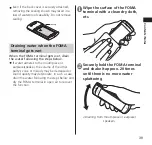53
Getting Started
NOTE
A cover attached to the FOMA terminal may
prevent charging depending on its material/
thickness. Remove a cover to ensure charging.
If you perceive noise interference from a TV or
radio while using the wireless charger, remove
the charger as far as possible.
Charging may not be possible if another
electronic device is being used nearby. Use
another electronic device at least 30 cm away
from the charger.
Do not move the wireless charger or the FOMA
terminal while charging.
Do not allow the FOMA terminal’s vibrator to
start while charging. Vibration may cause the
FOMA terminal to move out of place or to fall.
Calls might not be received if charging a
commercially available product with the
q
mark.
Charge using the supplied wireless charger N01.
<DC adapter>
The DC adapter takes a 2A fuse. If the fuse (2A)
blows, be sure to replace with a designated fuse.
The fuse (2A) is a consumable and can be
purchased at a local car dealer.
<microUSB cable for PC connection>
If you perceive noise interference from a radio or
similar device while charging, distance the
microUSB cable for PC connection from the
radio, antenna, etc.
Do not use the microUSB cable for PC
connection to connect the FOMA terminal and a
PC in regions where its use is prohibited.
Turning Power ON and OFF
■
Turning power ON
1
Press the power key for 2
seconds or longer
• When turning power on for the first time,
the initial setting screen appears.
→
P. 56
• The Home screen appears.
→
P. 72
■
Turning power OFF
1
Press the power key for 1 second
or longer
▶
"Power off"
▶
"OK"
Sleep mode
When the power key is pressed or the FOMA
terminal is not operated for a specified
duration of time, the display turns off and
the terminal enters sleep mode.
Pressing the power key quits sleep mode.
Screen lock
When you turn power on or quit sleep
mode, the touch panel is locked.
Tap to unlock the screen.
Содержание N-01D Medias PP
Страница 1: ...11 11 N 01D INSTRUCTION MANUAL...
Страница 43: ...41 Getting Started Part Names and Functions Getting Started...