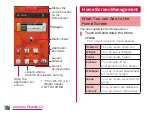Switching Application
Screen Display
Select the display for the Application screen
as Tile or List.
a
From the Home screen, "Apps"
b
u
"List format"/"Tile format"
Installing "Recommends"
Application
a
From the Home screen, "Apps"
b
Tap "Recommends" tab
• For the first time using, a guide screen
for recommended apps appears. After
reading, tap " おすすめアプリを見る (See
recommended apps)".
c
Tap an application to install
• Follow the guidance on the screen and
install the application.
Note
• Recommended applications from DOCOMO
is displayed on "Recommends" tab.
• Tap the application icon and move to the
downloading screen.
• The downloaded application is displayed
on "Download Application" group on "
"
tab.
• Tapping " おすすめアプリをすべて見
る (See all recommended apps)" on
"Recommends" tab activates the
browser and displays all recommended
applications.
114
docomo Palette UI
Содержание L-02E Optimus life
Страница 1: ...L 02E 12 11 INSTRUCTION MANUAL...