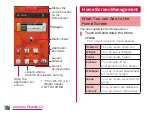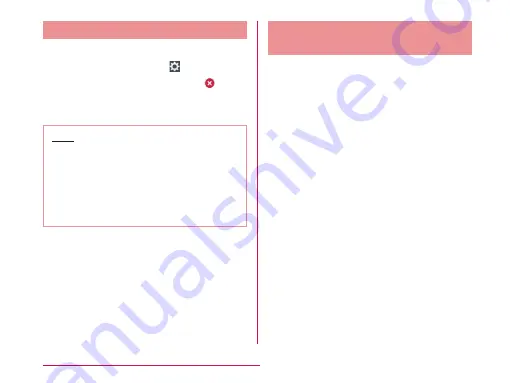
Uninstalling Applications
a
Tap "Apps"/"Downloads" tab on the
Application screen
u
b
Tap an application icon with
shown
c
"Uninstall"
u
"Yes"
Note
• Alternatively, touch and hold down an
application icon on the Application screen
u
drag it to "App info" at the top of the
screen and lift your finger
u
"Uninstall"
u
"Yes" to uninstall.
• Some applications pre-installed by default
cannot be uninstalled.
Adding Shortcuts etc. to the
Home Screen
a
Tap "Apps"/"Downloads"/"Widgets"
tab on the Application screen
b
Touch and hold down an application
icon or a widget
c
Drag it to the location to add to and
lift your finger
• Shortcut icon or widget is added to the
Home screen.
104
Confirmation and Settings before Using
Содержание L-02E Optimus life
Страница 1: ...L 02E 12 11 INSTRUCTION MANUAL...