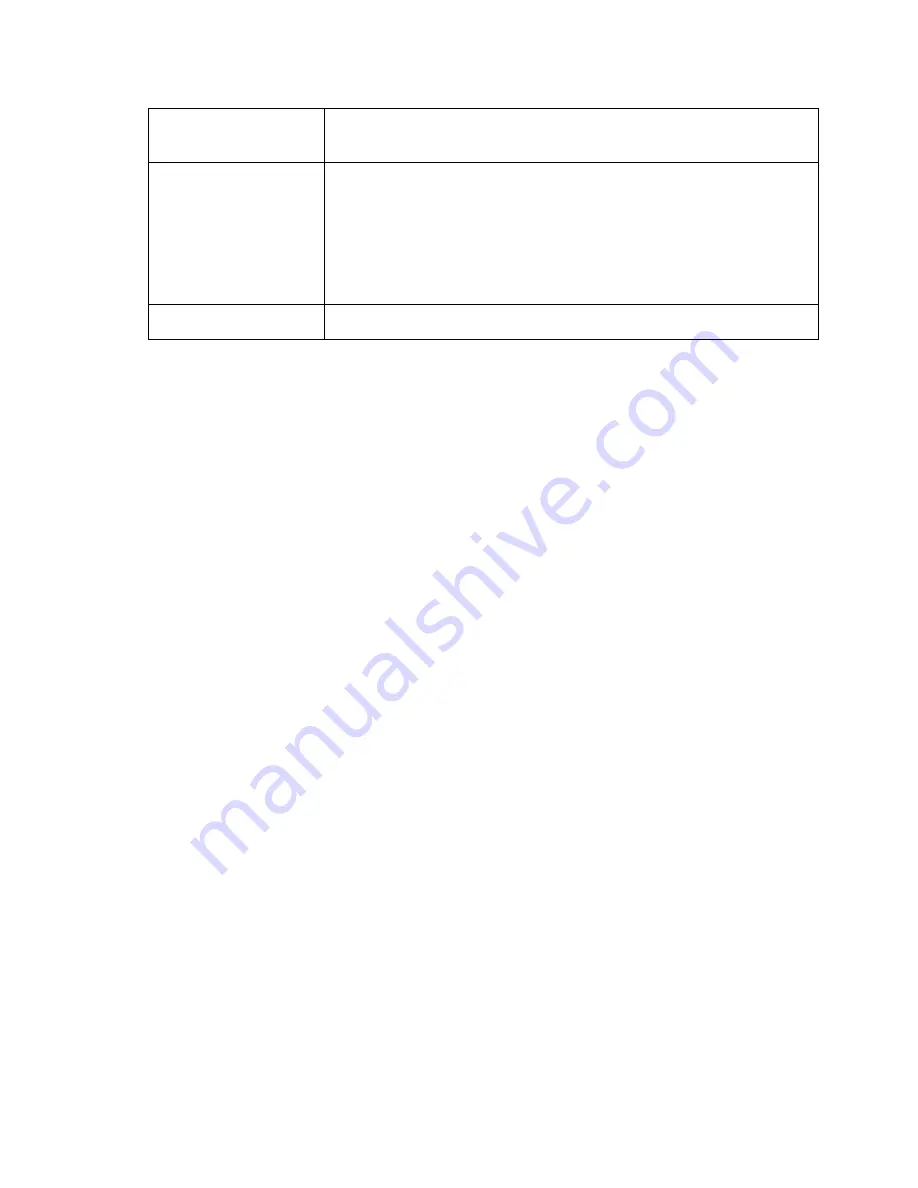
15
2MCE-24P, Two Machine, Cuts Only Editor
TCSOURCE
Press [
MENU
] to select RECORDER or PLAYER as time source during edit.
RECORDER is default and recommended setting.
EDIT MODE
Press [
MENU
] to select the EDIT MODE - MODE1 or MODE2.
MODE1
- All IN & OUT marks will use Timecode as time type regardless of
the TIME MODE selection.
MODE2
- The currently selected TIME MODE will be used when marking IN
& OUT.
RECORD DELAY
Manually enter the VTR Manufacturer’s record latency in frames (0 -99).



















