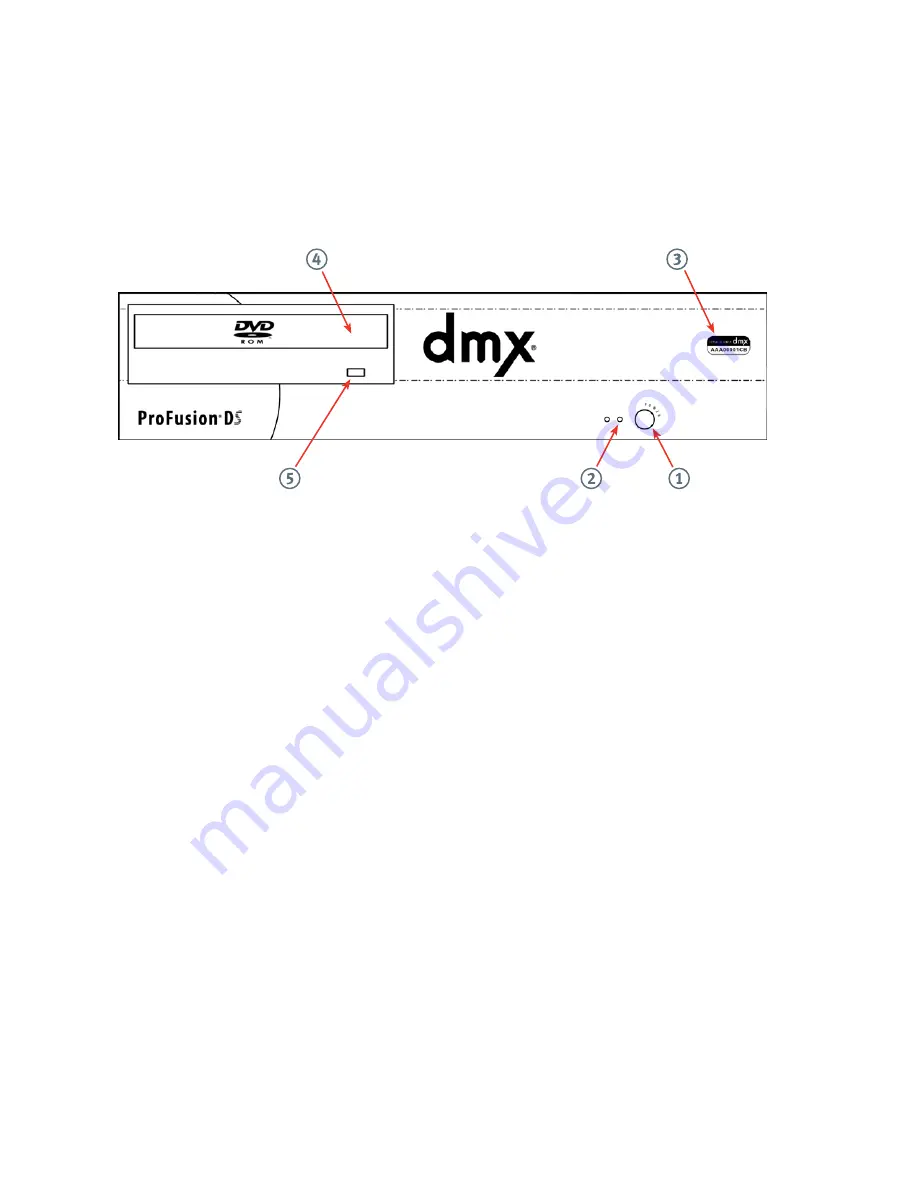
P r o F u s i o n D u s e r G u i D e
4
Controls and Functions
Front Panel
The front panel is used to change discs and power ProFusion DS on and off.
PoWER Button
1.
The POWER button is used to power ProFusion DS on and off.
Note: Do not hold in the POWER button when powering ProFusion DS on or off.
Power LED
2.
This green LED will remain solid while ProFusion DS is powered on.
Serial number
3.
This unique number is used to identify your ProFusion DS.
Note: Please have the serial number of your ProFusion DS when contacting DMX Customer Service.
DVD-RoM drive
4.
The DVD-ROM drive is used to play ProFusion DS discs. A valid ProFusion DS disc must be in the DVD-ROM
drive for playback.
DVD-RoM Eject Button
5.
This button is used to open and close the DVD-ROM drive when changing discs.
Содержание ProFusion DS
Страница 1: ...ProFusionX ProFusion DS U s e r G u i d e...
Страница 2: ......
Страница 6: ...P r o F u s i o n D U s e r G u i d e vi...
Страница 15: ...9 Appendix B ProFusion DS Beep Codes...
Страница 18: ...P r o F u s i o n D U s e r G u i d e 12 Notes...
Страница 19: ......
Страница 20: ...Updated 10 08 08 800 345 5000 m dmx com In Canada call 800 350 0369...






































