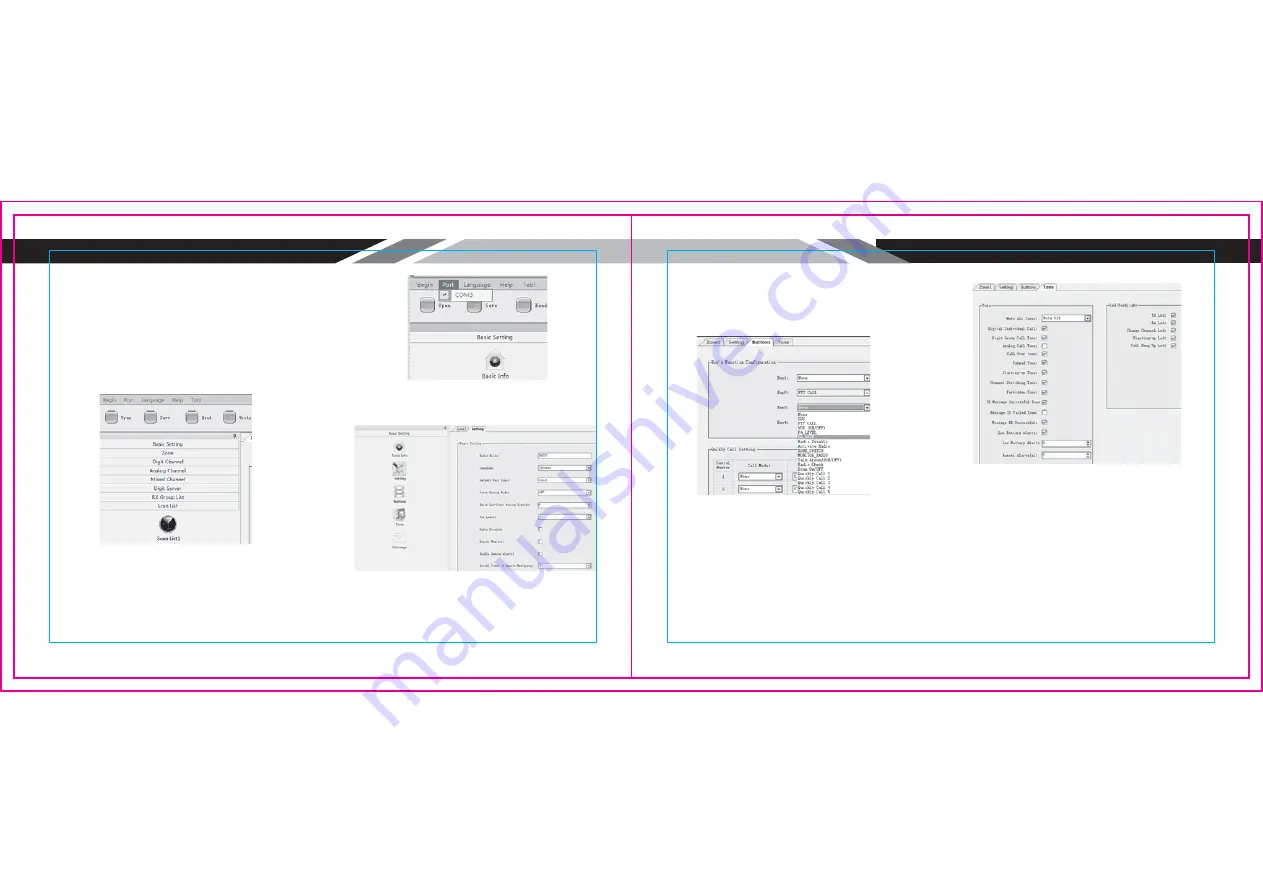
PARAMETER CONFIGURATION
¾
Write frequency interface:
¾
Select communication port:
As shown in Figure 2, after opening the write frequency
software, first click the "communication port" option,
select the corresponding COM port.
Fig. 2 port of communication
¾
Set up
:
Figure 3 settings
The parameters of the DM-1260 interphone need to be
configured by the write frequency software of the host
computer. Before entering the write frequency software,
the write frequency line USB end is connected with the
computer, and the other end is inserted into the earphone
socket of the interphone.
Figure 1 write frequency software interface
-4-
%$6,&23(5$7,216
¾
¾
Key
:
¾
Cue tone:
The function buttons of interphone SK1 and SK2 can
be configured by "button 3" and "button 4". As shown
in figure 4.
Figure 4 key configuration confidence
Under the "prompt tone" item, you can set up some
beep sounds of the interphone, such as the known
indicator lamp and the low electric alarm function.
As shown in figure 5.
Region:
A walkie talkie can be configured with multiple "zones",
where 16 channels can be set at most. As shown in
figure 6:
Figure 5 prompt tone item
%$6,&23(5$7,216
-5-











