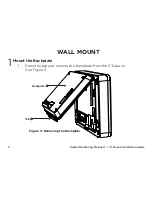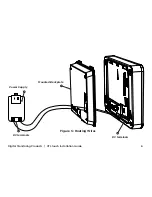Digital Monitoring Products | XTLtouch Installation Guide
5
Wire for Power
See Figure 5 for wire routing instructions before wiring the XTLtouch for
power.
1.
Connect the XTDC terminal to the positive terminal on the
power supply.
2. Connect the XTLtouch -DC terminal to the negative terminal on the
power supply.
3. Plug the power supply into a 120 VAC 60 Hz dedicated outlet that’s
not controlled by a switch.
4. Replace the XTLtouch on the mounted backplate.
5. Insert the included set screw to secure the XTLtouch to the mounted
backplate. See Figure 6.
2