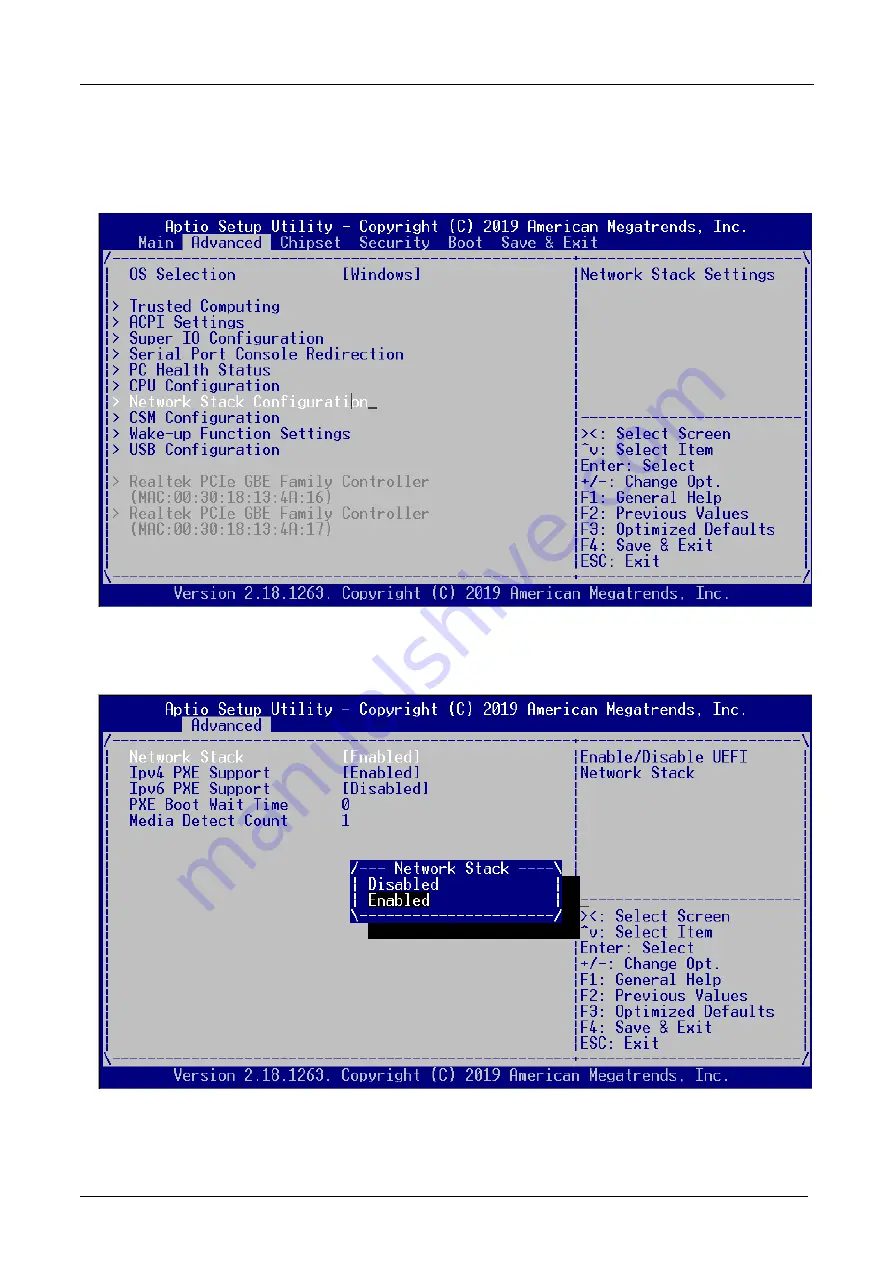
EBOX-ALN3350
User Manual
DMP Electronics Inc.
23
PXE diskless boot Selection
1.
Move to “Advanced” for “Network Stack Configuration” and make further setting.
2.
Set “Network Stack” Enabled and Ipv4 & Ipv6 PXE Support will appear.
Note: Ipv4 & Ipv6 stand for Internet Protocol version 4 & 6, when set to Enabled, PXE diskless
boot will be created.
Содержание EBOX-ALN3350
Страница 1: ...EBOX ALN3350 User s Guide...
Страница 6: ...EBOX ALN3350 User Manual DMP Electronics Inc 6 Chapter1...
Страница 9: ...EBOX ALN3350 User Manual DMP Electronics Inc 9 Chapter2...
Страница 12: ...EBOX ALN3350 User Manual DMP Electronics Inc 12 Appearance Diagram...
Страница 16: ...EBOX ALN3350 User Manual DMP Electronics Inc 16 Chapter3...
Страница 31: ...EBOX ALN3350 User Manual DMP Electronics Inc 31 Chapter4...
Страница 37: ...EBOX ALN3350 User Manual DMP Electronics Inc 37 Chapter5...
Страница 42: ...EBOX ALN3350 User Manual DMP Electronics Inc 42 Chapter6...






























