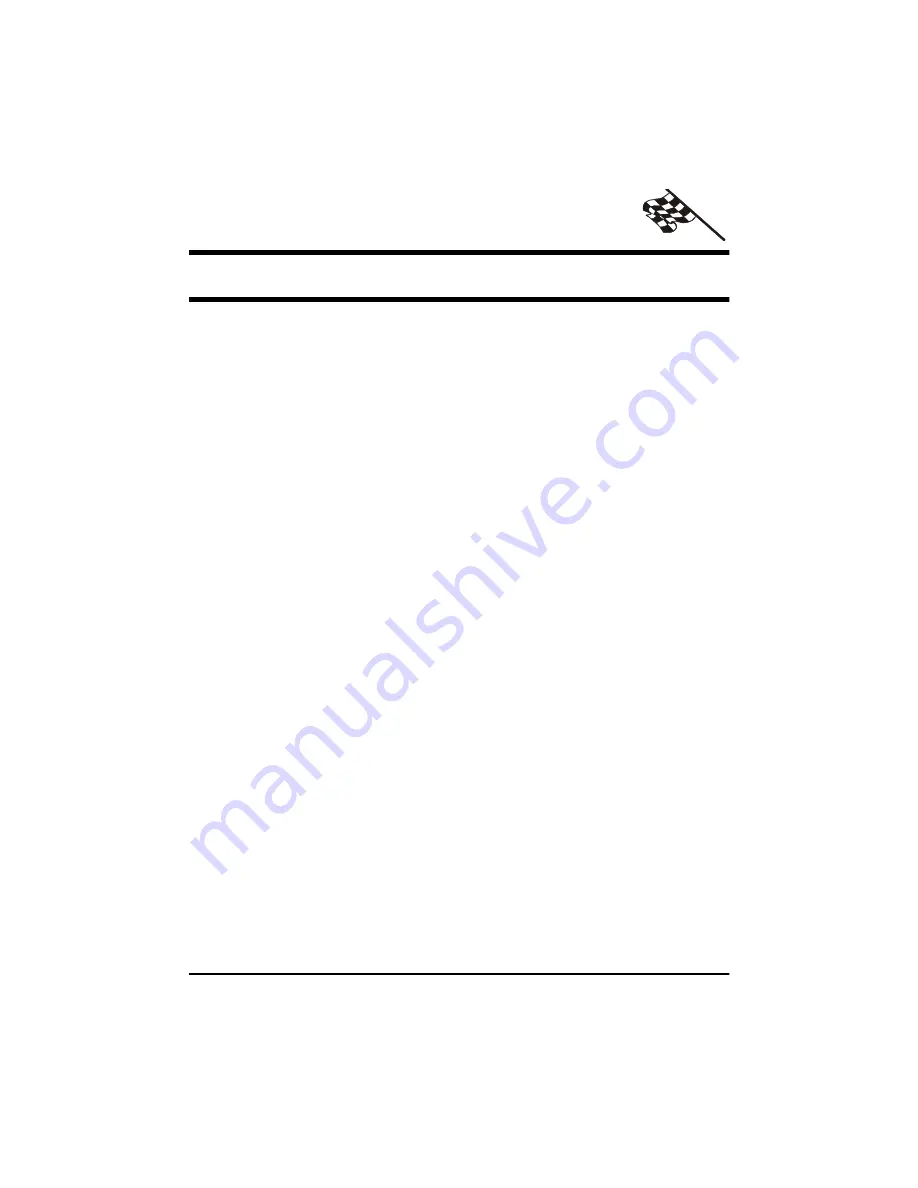
QUICK START
Page 3
2.
QUICK START
This section is for experienced users. If you are using the DLS 400 for the first time,
please read chapter 3, “Getting Started”.
1.
Connect the power cord to the DLS 400 and switch the power on.
2.
Connect either the IEEE 488 or the RS–232 cable.
3.
Connect your “Central Office” equipment to side A of the DLS 400.
4.
Connect your “Customer Site” equipment to side B of the DLS 400.
5.
Start the software DLS&NSA.EXE (Wireline Simulator Control Software).
6.
Select the desired loop, and if applicable, the length.
7.
Select the desired impairments.
8.
Begin testing.
Содержание DLS 400A
Страница 1: ...Revision 0 21 September 1999 TestW rks Operating Manual DLS 400A H N HN Wireline Simulator ...
Страница 2: ......
Страница 12: ......
Страница 63: ...ADSL NOISE GENERATOR DESCRIPTION Page 51 Figure 6 5 Cook Pulse Figure 6 6 ADSL Impulse c1 ...
Страница 206: ......
Страница 224: ......






























