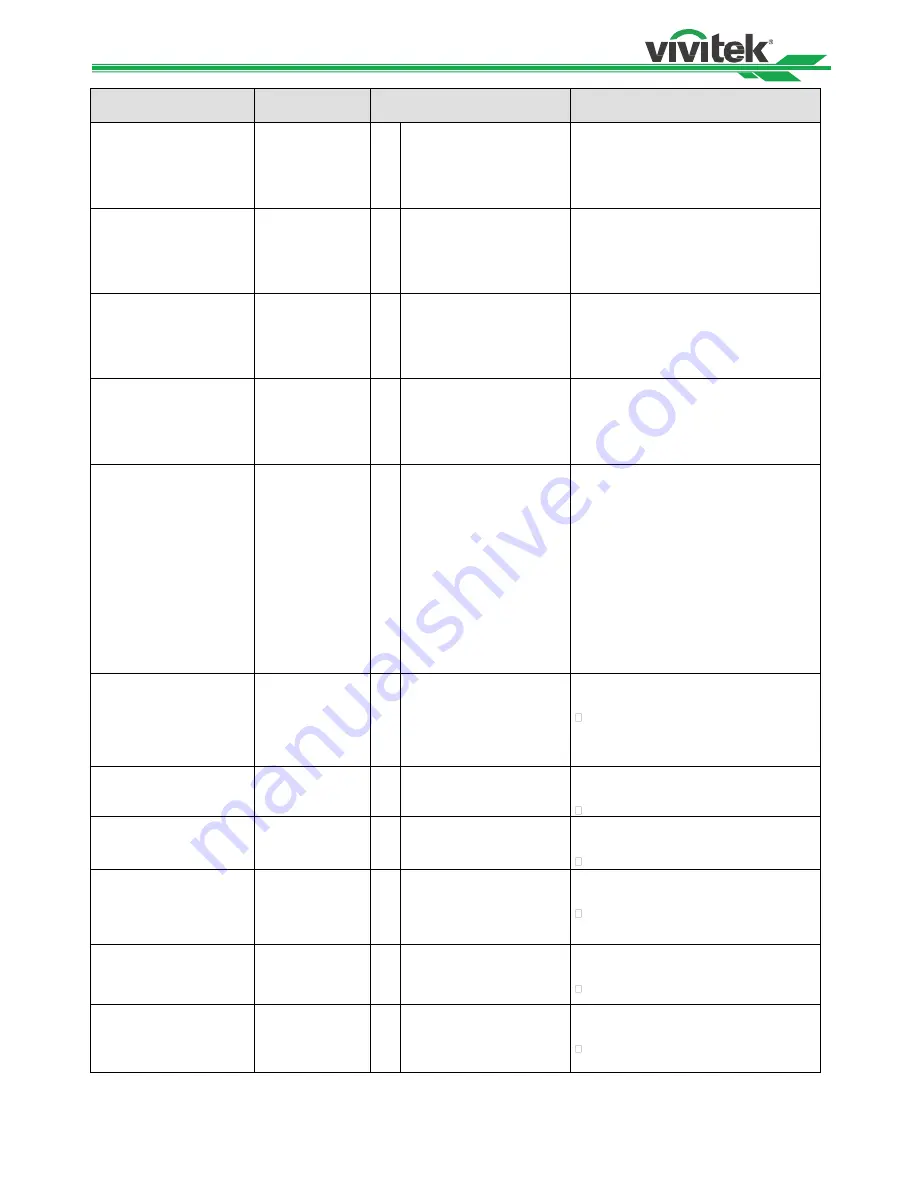
DU8090Z/DU8190Z DLP Projector Remote Communication Manual
4
CM8X900217EN00
OSD F
O
a
a
S
/R
Va
N
VGA Se
/H T a
h. a
?
=
+
-
0
-
200
N a
cab e he he
ec
a db
de he
g a
c ed e .
A
f VGA a d C
e g a
.
VGA Se
/H S a
h.
?
=
+
-
0
-
200
N a
cab e he he
ec
a db
de he
g a
c ed e .
A
f VGA a d C
e g a
.
VGA Se
/H Pha e
h. ha e
?
=
+
-
0
-
200
N a
cab e he he
ec
a db
de he
g a
c ed e .
A
f VGA a d C
e g a
.
VGA Se
/V S a
.
?
=
+
-
0
-
200
N a
cab e he he
ec
a db
de he
g a
c ed e .
A
f VGA a d C
e g a
.
Te Pa e
a e
?
=
0 = Off
1 = Wh e
2 = B ac
3 = Red
4 = G ee
5 = B e
6 = Chec b a d
7 = C
Ha ch
8 = V B
9 = H B
10 = C
Ba
N a
cab e he he
ec
a db
de.
3D/3D F
a
3d.f
a
= ?
0 = Off
1 = A
2 = S de
-
B
-
S de (Ha f)
3 = T
-
A d
-
B
4 = F a e Se e a
N a
cab e he he
ec a
be
a
.
S a db
de
3D/E e S a
3d.
a
= ?
0 = N
a
1 = Re e e
N a
cab e he he
ec a
be
a
.
S a db
de
3D/DLP L
3d.d
= ?
0 = Off
1 = O
N a
cab e he he
ec a
be
a
.
S a db
de
3D/Da T e
3d.da
e
= ?
0 = 0.65
1 = 1.3
2 = 1.95
N a
cab e he he
ec a
be
a
.
S a db
de
3D/
c de a
3d.
cde a
= ?
1 60
N a
cab e he he
ec a
be
a
.
S a db
de
3D/S c Refe e ce
3d.
c ef
= ?
0 = E e a
1 = I e a
2 = A
N a
cab e he he
ec a
be
a
.
S a db
de






































