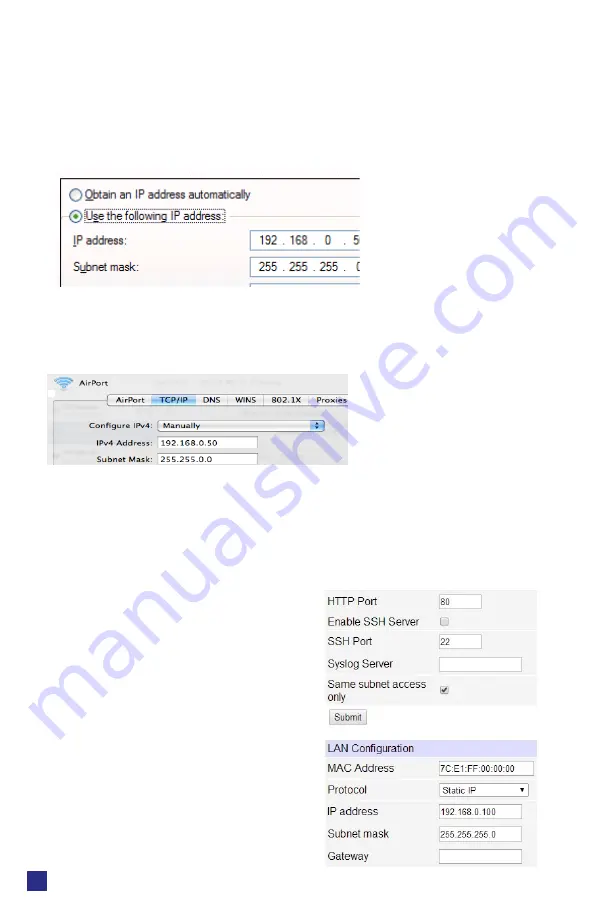
Web Power Switch 7
digital-loggers.com
6
Enter a compatible static IP such as: 192.168.0.1
Click
Apply
and close windows. Ping the Pro to confirm the connection.
Point your browser to 192.168.0.100 Log in. Detailed instructions are at
digital-loggers.com/ip_setup
Mac OS X
Turn
AirPort
off temporarily. Click the Apple logo, then
System
Preferences
, then
Network
. Select
Built-In Ethernet
and then
Configure.
Under the
TCP/IP
tab, select
Manually
and enter an IP
address such as 192.168.0.0 as shown:
Make changes shown. Point a browser to 192.168.0.100 Log in. Find
Mac setup details at
digital-loggers.com/mac_ip_setup
Network Configuration
HTTPS is disabled by default. WiFi is
enabled with a random key.
Start by establishing a hard-wired
network connection to 192.168.0.100,
or use the LCD and keypad to display
the default WiFi SSID and password.
The
Settings
page controls network
configuration:





















