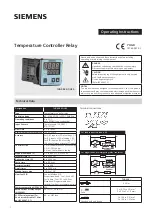5 LCD and keypad
11
• for selectable options, like IP address mode, WiFi mode and encryption, the
/
keys cycle through the
available options;
• for netmasks, the
/
keys increase or decrease the mask;
• for IP and MAC addresses, a virtual cursor is used to allow modification of individual address bytes; the cursor
is initially placed on the last byte, and can be advanced to the preceding byte by presssing
; the
/
keys increase or decrease the current byte's value;
• for the WiFi pre-shared key, any of the
,
or
buttons generates a new key;
• the WiFi SSID can't be changed from keypad.
Pressing
saves the current value and starts network reconfiguration if needed. The display isn't updated in-
stantly, and you need to refresh it by pressing
/
. You can cancel editing at any time by pressing
.
DLI DIN4 User’s Guide: 20170809T111540Z
Содержание DIN4
Страница 1: ...DLI DIN4 User s Guide 20170809T111540Z ...
Страница 57: ......