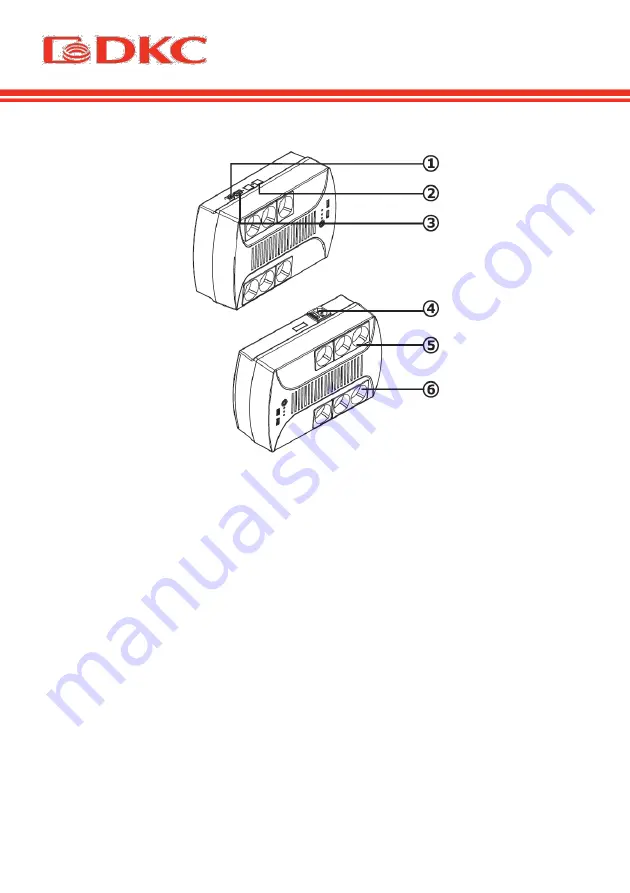
35
Side view:
Figure 3. Buttons, and sockets of the UPS
7.
USB (optional)
8.
RJ11 (optional)
9.
RS232 (optional)
10.
AC input
11.
UPS surge protection
12.
Surge protection
RJ11
connector is used to protect a phone, modem or fax from power surges. One end
of the cable must be connected to the “IN” input; the other, coming from the load, must
be connected to the “OUT” output.
The
RS232 / USB
connector is used to automatically remote turn off / on and monitor
the status of the UPS. It’s necessary to connect one end of the cable with a USB / RS232
connector to the UPS, and connect the other end of the cable to the computer.
During mains operation, the UPS monitors the input frequency and sets the value to 50
or 60 Hz when operating from the inverter.
Содержание INFOPDU600
Страница 2: ......
Страница 5: ...3 Русский язык ...
Страница 6: ...4 ...
Страница 18: ...17 Lingua Italiana ...
Страница 19: ...18 ...
Страница 30: ...29 ...
Страница 31: ...30 English language ...
Страница 32: ...31 ...
Страница 43: ......
Страница 44: ......









































