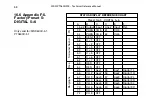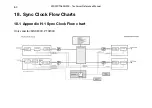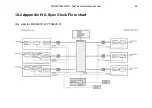MSD/PT0600/200 - Technical Reference Manual
53
Preset 2 LRC
5.1 Surround Sound. In this preset the DK-Audio
Jelly-Fish™ figure is used to monitor a 5.1 surround sound signal.
The preset shows all the three AES-3 inputs (lines #33, #34, #37,
#38, #41 and #42). This preset is the same as Preset 1 except
channels C and R is switched.
The Jelly-Fish™ figure is set up via lines #55–62 in column A+B.
As can be seen from the illustrations, this particular set up uses
five vectors in order to show the surround information.
The ”CENT” figure is coupled to the bargraph showing the centre
information, and vector ”C+1” is coupled to the bargraph showing
the information from the right channel.
The next vectors are arranged clock-wise to build the complete
Jelly-Fish™ surround sound figure. If you want to monitor 5.1 sur-
round sound from a digital signal source, you must change lines
#65-70 in column A+B to the relevant digital inputs.
Column A + B =
Status Display Line Destination ID
Column C =
Status Display Source ID
Column D + E =
Source Line Source ID
Column F =
Shows the physical input connection corresponding to the line number
in column D. This combination will always be the same.
Содержание PTO200C
Страница 6: ...MSD PT0600 200 Technical Reference Manual...
Страница 21: ...MSD PT0600 200 Technical Reference Manual 15 9 The DK SCALE PC Software Program...
Страница 29: ...MSD PT0600 200 Technical Reference Manual 23 Side view Rack mounting chassis for the PT0600 200...
Страница 30: ...MSD PT0600 200 Technical Reference Manual 24 Rear view Chassis for the PT0600 200...
Страница 69: ...MSD PT0600 200 Technical Reference Manual 63...
Страница 73: ...MSD PT0600 200 Technical Reference Manual 67...
Страница 74: ...MSD PT0600 200 Technical Reference Manual 68...