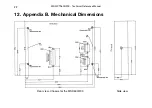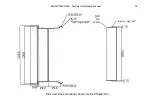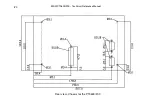MSD/PT0600/200 - Technical Reference Manual
10
ate alternative, depending upon the material). Place
the bracket on top of the base-plate and secure
using one of the supplied finger screws with a star-
washer. Now fix the MSD to the bracket with the
two remaining finger screws. Insert the supplied
star-washers between the bracket and cabinet.
This allows the MSD to be turned both horizontally
and vertically for the best viewing angle.
Mounting the MSD only allowing it to be turned
vertically: Screw the bracket directly to your con-
sole or work surface using two 4 mm screws (or an
appropriate alternative, depending upon the mate-
rial).
• When mounting, make sure to allow enough
loose cable for the unit to be tilted and turned
Содержание PTO200C
Страница 6: ...MSD PT0600 200 Technical Reference Manual...
Страница 21: ...MSD PT0600 200 Technical Reference Manual 15 9 The DK SCALE PC Software Program...
Страница 29: ...MSD PT0600 200 Technical Reference Manual 23 Side view Rack mounting chassis for the PT0600 200...
Страница 30: ...MSD PT0600 200 Technical Reference Manual 24 Rear view Chassis for the PT0600 200...
Страница 69: ...MSD PT0600 200 Technical Reference Manual 63...
Страница 73: ...MSD PT0600 200 Technical Reference Manual 67...
Страница 74: ...MSD PT0600 200 Technical Reference Manual 68...