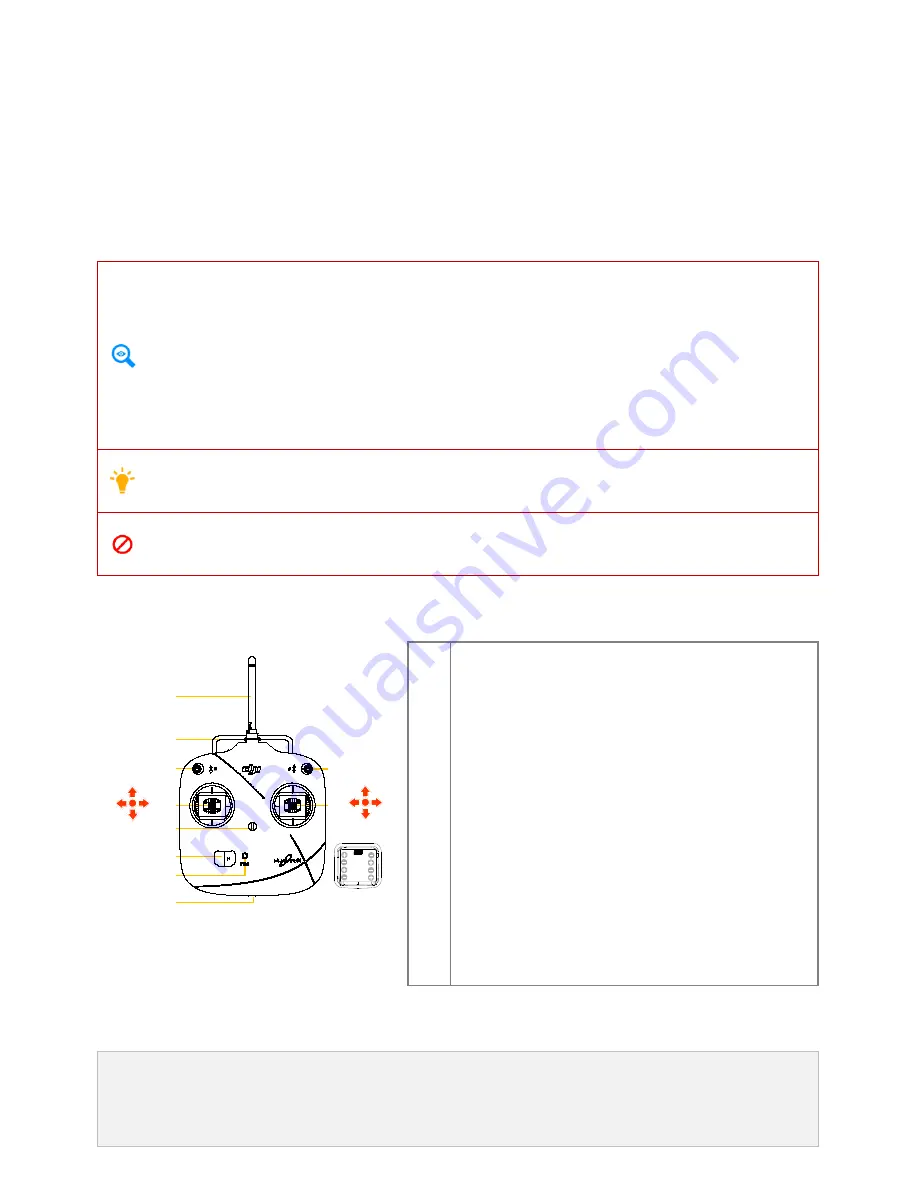
©2014 DJI Innovations. All Rights Reserved.
30 |
5Preparing the Remote Controller
The PHANTOM 2 remote controlleris a wireless communication device that uses the 5.8GHz frequency
band. The link between the remote controller and aircraft isalready established before delivery.
The remote controller default is set to Mode 2 and CE compliance before delivery. Both the operating mode and
compliance version can be configuredin PHANTOM RC Assistant Software. Please referto <PHANTOM
RCAssistant> and <ComplianceConfiguration> for details.
Compliance Version: The PHANTOM 2 remote controlleris compliant with CE and FCC (see the
FCC ID) regulations.
Operating Mode: The remote controller is divided to Mode 1 and Mode 2 according to different channel
mappings.
Mode 1: The left stick is mapped to throttle channel.
Mode 2: The right stick is mapped to throttle channel.
The range extender and mobile device holder is already mounted on the remote controller. Twist mobile
device holder to face outwards and fix in position to prepare for mobile device installation.
It is recommended not to use oversized mobile devices (e.g. iPad), which cannot be placed into the
Mobile Device Holder.
5.1The Remote Controller
[1]
[2]
[4]
[3]
[8]
[9]
[11]
J2
J1
J3
J4
[6]
[7]
[5]
[10]
[1]
[2]
[3]
[4]
[5]
[6]
[7]
[8]
[9]
[10]
[11]
Antenna
Carrying Handle
SwitchS1
Switch S2 (Reserved)
Joystick(J1: Roll [left&right], J2: Pitch [front&back])
Joystick(J3: Throttle [up&down], J4: Yaw [rotation])
Neck Strap Attachment
Power Switch
Power Indicator
RC Assistant Port(Micro-USB Port)
Battery Compartment (On the back)
5.2 Power on the Remote Controller
1.
Install the four AA Batteries into the battery compartment on the back of the remote controller
according to the negative andpositive poles.
2.
Set the S1 and S2 switches to the upper most position and all sticks at mid-point.
Содержание PHANTOM 2 VISION PLUS
Страница 14: ... 2014 DJI Innovations All Rights Reserved 43 ...


































