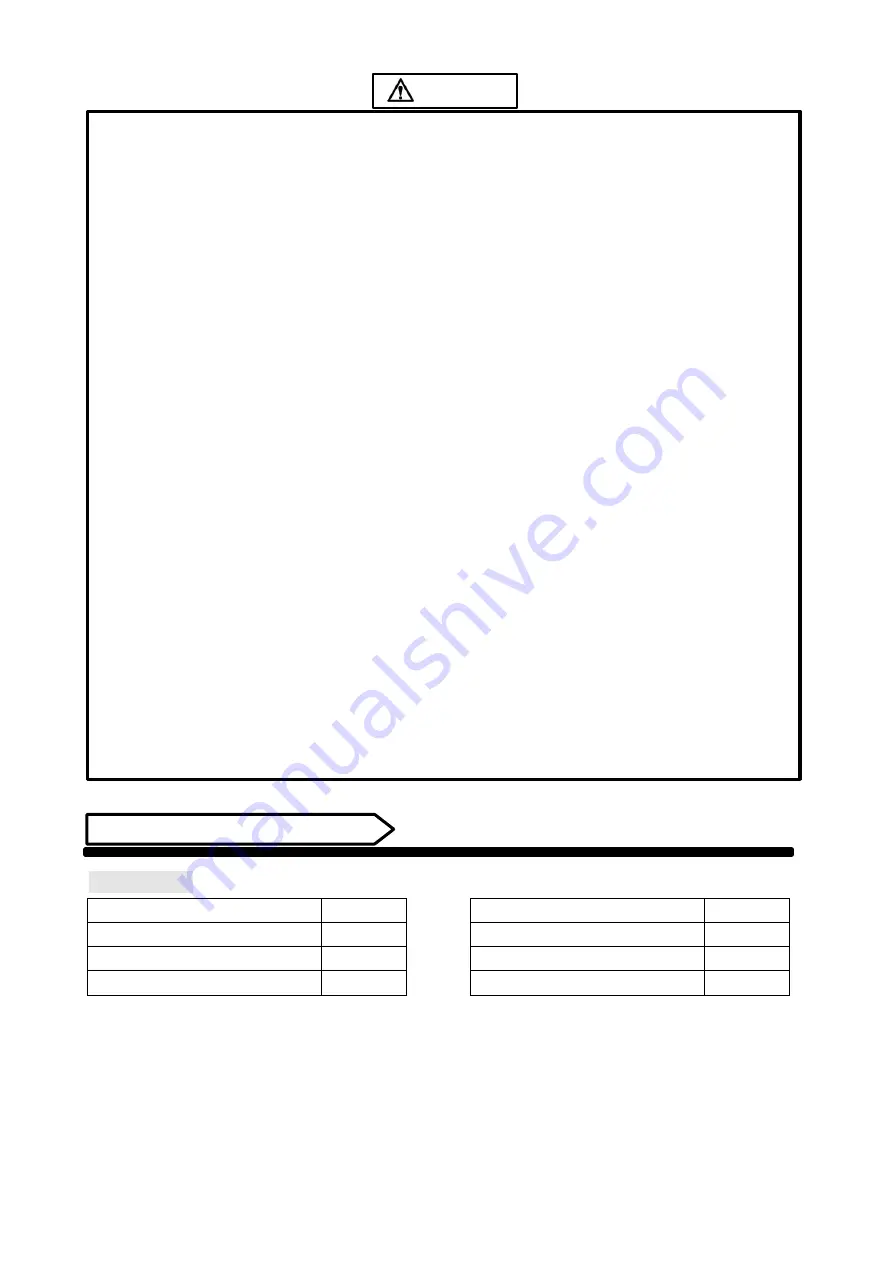
5
DISPLAYS2GO
⚫
Do not let children climb onto the Digital Signage.
⚫
Keep the small parts away from children to prevent them from swallowing.
⚫
If the Digital Signage won’t be used for a long time, please turn it off and pull out the power plug.
⚫
To adjust the position of the Digital Signage, please disconnect all power cords and move slowly to
avoid tip over.
⚫
Do not scratch or knock the LCD with hard object, or twist and squeeze the LCD.
⚫
Do not turn on the unit immediately when it is moved from a place with low temperature to high
temperature, or else it will cause condensation and malfunction.
⚫
Before cleaning the Digital Signage, please pull out the power plug; wipe with soft cloth; do not
use industrial chemicals; prevent foreign matters from entering the machine. Improper cleaning
(such as cleaning solution, water) may damage the product, erase the printed information, and
even cause damage of the components if fluid flows in, resulting in machine failure.
⚫
If the unit displays the same screen for a long time or the moving picture has fixed text or icon, it
will leave ghosting on the screen and won’t disappear when the unit is turned off; it is normal and
isn’t covered by the warranty.
⚫
The power of the Digital Signage can be cut off by pulling out the plug.
⚫
If the LCD screen ruptures and the liquid splashes on the skin, please rinse for 15 minutes with
clean water immediately, and consult your doctor.
⚫
To carry the Digital Signage with hands, please grab and hold the edges; do not apply pressure on
the panel.
⚫
Use the Digital Signage properly: Use in proper lighting conditions; insufficient lighting or long
time watching will impair your eyesight.
⚫
When the plug or coupler is used as disconnection device, it should be easy to operate the device.
⚫
Insert the plug into the outlet properly, or else it may cause sparks and fire.
⚫
The technical specifications printed herein and on the packaging are subject to change without
prior notice. The Manual may be slightly different from actual operation, and the latter is
applicable.
Assembly and Connection
Packing List
Name
Name
1 Digital Signage
⚫
1 Power Cord
⚫
1 Remote Control
⚫
1 Cleaning Kit
⚫
1 Operation Manual
⚫
Two Keys
⚫
Note:
Contact local dealer if you have questions about the operation, debugging and connection of the unit; if
the unit doesn’t work normally, please cut off the power immediately and consult the dealer. The unit is
class
-
A product, which may cause radio interference in living environment. In this case, please take
feasible measures, and use power plug as the disconnection device.
CAUTION
Содержание DGSNFSTCH55
Страница 18: ...18 DISPLAYS2GO Fig 4 Fig 5...






































