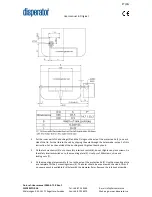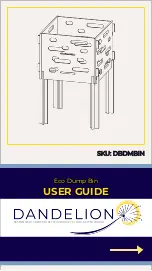23(35)
User manual in Original
Dok. ref: User manual 500A-ATF-K Rev. F
DISPERATOR AB
Tel: +46 8 724 0160
E-mail: [email protected]
Mälarvägen 9, SE-141 71 Segeltorp, Sweden Fax: +46 8 724 6070
Web page: www.disperator.se
8.
Safety Instructions
Read these Safety Instructions prior to using the disposer
1.
Rotating disc under disposer inlet. Do not insert hands.
2.
Disperator recommends usage of safety goggles when grinding bones and other types of hard
food waste.
3.
Immediately press the red stop-button if e.g. cutlery is found in the waste, or if unfamiliar
noices coming from the disposer is heard. See section 9.3. “Trouble shooting”.
4.
If the disposer is running even though the safety protective lid above the disposer inlet
is open: Press the red stop-button, switch off the main electrical safety switch and call for
service.
5.
The main electrical safety switch must be locked in the Off-position, with a padlock or cable tie,
during all maintenance and service work.
6.
Depending on how the disposer is mounted and assembled to the suronding kitchen furniture, it may
emit a noise level of more than 70 dB(A). Disperator recommends that hearing protection is used
when grinding bones and other types of hard food waste.
9.
Operating Instructions
The disposer is intended for disposal of food waste only
Food waste that is difficult to grind such as vegetables with long fibers, fish skins and
sinewy meat should be divided into pieces of 3-5cm (1-2 inch) and mixed with other
food waste before being ground.
Dry and sticky waste such as steamed rice, pasta, mashed potatoes and bread should soak in
water before being ground.
Disposers having a motor power of 2.2kW or more, have the capacity to grind larger meat bones
as well.
9.1.
Start and Stop
1.
Press the green button (1) - the disposer and flushing water starts.
2.
Feed food waste into the disposer in an even and continuous manner.
3.
When the grinding is completed the motor’s idle sound is heard.
4.
Wait 15 seconds. Press the red button (0) - the disposer and the flushing water will stop
within 5 seconds.
9.2.
Daily Cleaning
1.
Press the green button (1) - the disposer and flushing water starts. Flush clean.
2.
Press the red button (0) - the disposer and flushing water will stop within 5 seconds.
3.
Use the main electrical safety switch to disconnect electrical supply. Lock the switch with a
padlock or a cable tie if you need to leave the disposer temporarily before step 7 is completed.
4.
Use protective gloves. Open the protective lid.
5.
Flush the sink and the lid with water. Use a mild detergent if necessary.
6.
Close the protective lid. Make sure that the safety interlock switch connects.
7.
Use the main electrical safety switch to connect the electrical supply.
8.
Press the green button (1) to start and empty the disposer.
9.
Press the red button (0) - the disposer and the flushing water will stop within 5 seconds.