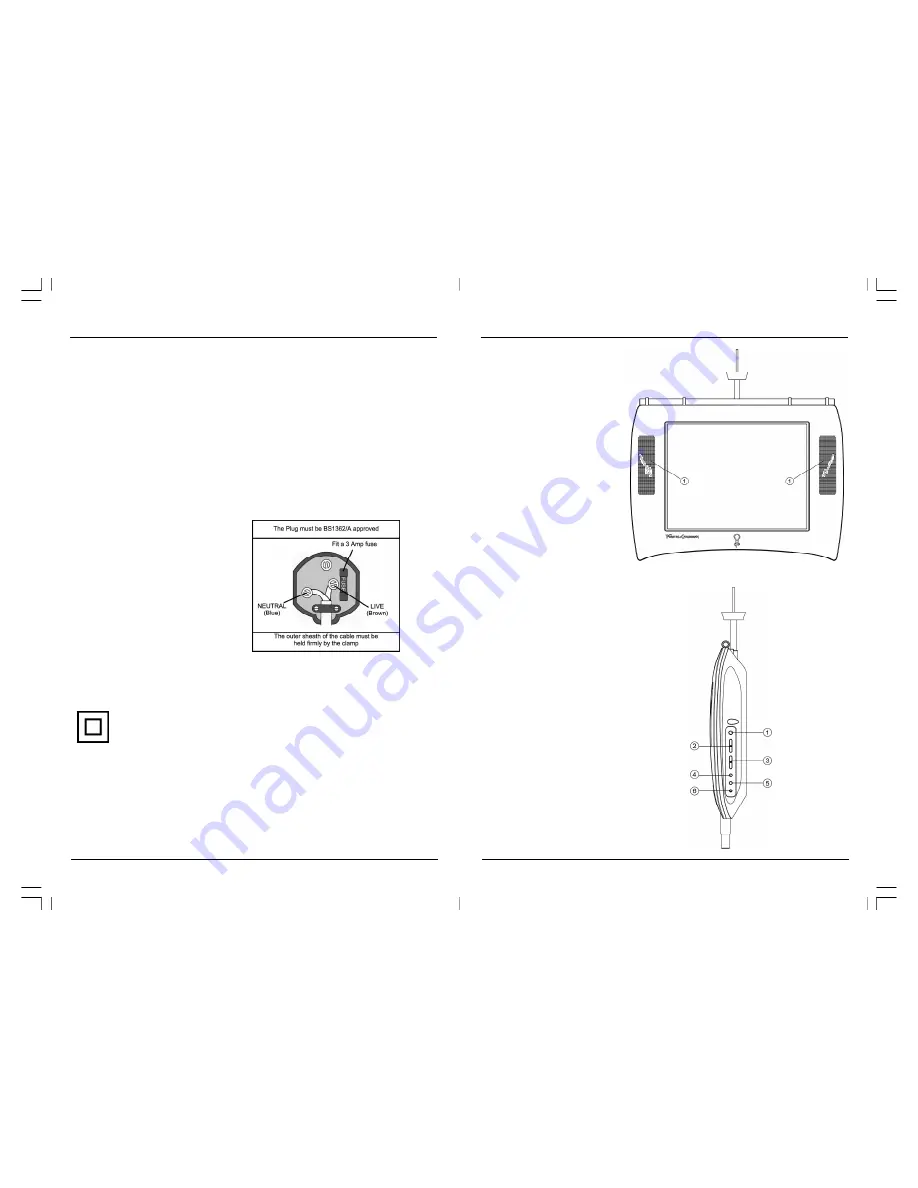
7
6
PC1500LTP
15’’ TFT-LCD TV
Side View
Location of Controls
Front View
Electrical Information
Make sure that the voltage of your electricity supply is the same as that indicated on the rating
plate. This LCD TV requires AC 220-240V~50Hz mains supply. Do not use any other supply.
This LCD TV may be fitted with a non-rewireable plug. If you need to change the fuse in a non-
rewireable plug, the fuse cover must be refitted. If the fuse cover is lost or damaged, the plug
must not be used until a replacement is obtained.
Important
As the colours of the wires in the mains lead of this LCD TV may not correspond with the
coloured markings identifying the terminals in your plug, proceed as follows:
• The blue wire must be connected to the
terminal marked with the letter N or
coloured black.
• The brown wire must be connected to
the terminal marked with the letter L or
coloured red.
• No connection is to be made
to the earth terminal of the plug.
If a 13 Amp (BS1363/A) plug is used, a 3 Amp fuse (BS1362) must be fitted, or if any other type
of plug is used a 3 Amp fuse must be fitted, either in the plug, adapter or in the distribution board.
This symbol indicates that this LCD TV is a Class II double insulated appliance and
therefore an earth connection is not required.
1. Speaker
1. Standby button
2
.
Channel button
3. Volume button
4. Menu button
5. Input button
6. Headphone Socket
FOR UK ONLY
PC1500LTP IB UK(ENG) 0211-12133-20AA.p65
2007/9/4, 上午 11:25
6-7






























