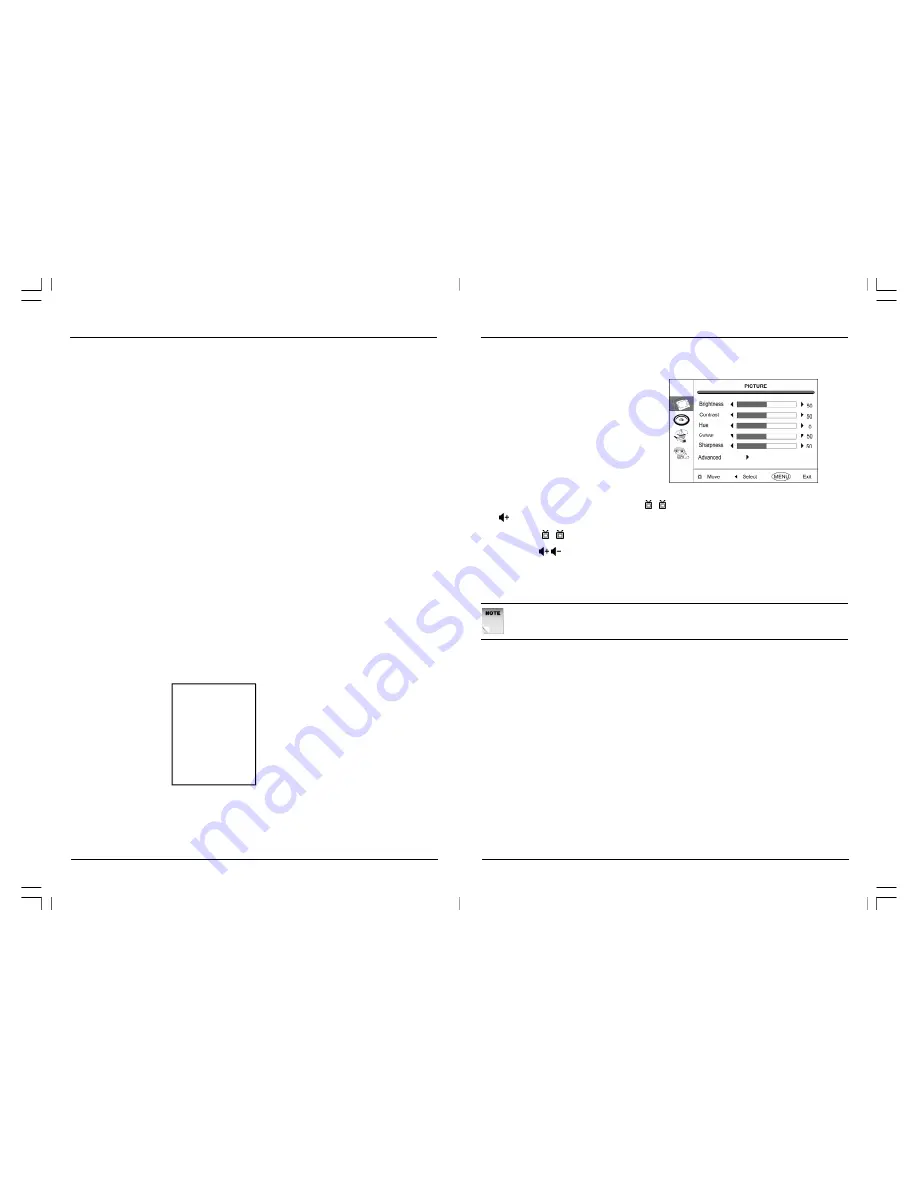
19
18
PC1500LTP
15’’ TFT-LCD TV
Picture Menu
In the picture menu, you can adjust the following parameters to your own preference.
Brightness
Contrast
Hue
Colour
Sharpness
To change any of these:
• Press the
MENU
button and press the
"
+/ -
"
button to select the
PICTURE
, then press the
"
"
button to enter to the menu.
• Press
the "
+/ -
"
button to select the parameter you want to change.
• Press the
"
/
"
button to make the change.
• Press the
MENU
button to exit.
NOTE:
When using SCART RGB or PC VGA input, Colour and sharpness
settings are not available.
Input Source
TV
AV 1
AV 2
S-Video
PC
Picture Adjustment
The picture has five parameters: brightness, contrast, Colour,sharpness and hue. The TV has
three preset groups of settings for these parameters and one for your personal preferences.
The Personal option is to individually set the four parameters.
The preset settings are:
• User
• Standard
• Mild
• Dynamic
To change the preset settings, use the
“PREF”
button.
Sleep
Press the
SLEEP
button to select a predetermined time when the LCD TV will turn off. The time
can be set in 15 minute steps from 0 minutes to 240 minutes by repeatedly pressing the
SLEEP
button.
• To confirm the sleep time setting, press the
SLEEP
button once and the remaining time will
be displayed.
• To cancel the sleep time, press the
SLEEP
button repeatedly until the display shows 0
minutes.
Input
Press the
INPUT
button to select TV, AV1(SCART), AV2, S-VIDEO and PC.
PC1500LTP IB UK(ENG) 0211-12133-20AA.p65
2007/9/4, 上午 11:25
18-19












