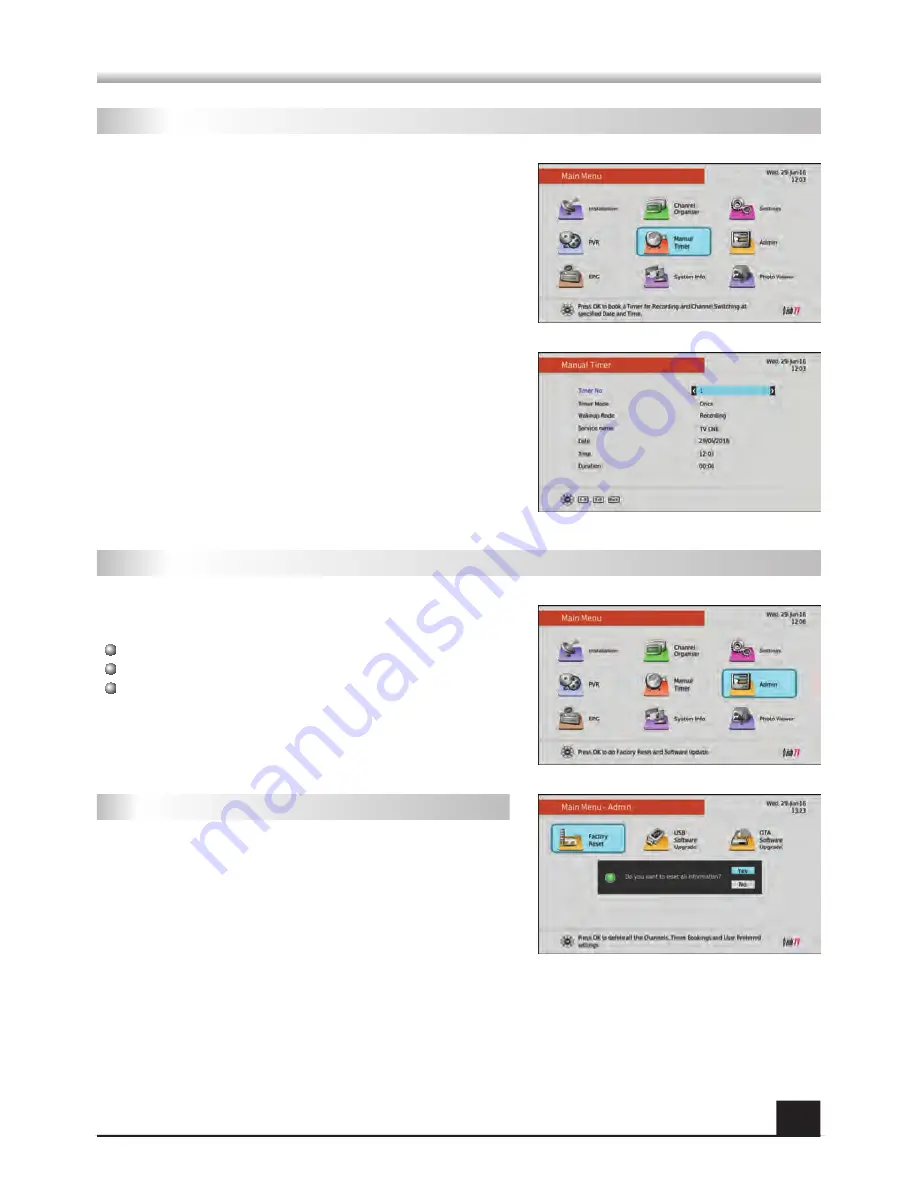
This menu consists of three sub-menus as listed below:
Factory Reset
USB Software Upgrade
OTA Software Upgrade
Manual Timer allows you to set up a specific date and
time, where your unit will turn itself on if in standby or
simply switch to the specified channel. The two modes
Recording and Service will define what action the unit
will take as it does so.
A total of eight individual Timers can be set up in this
regard, whether for a Reminder or Recording.
Timer # - Unique ID of the Reminder/ Recording Timer.
Timer Mode - Set to Once, Daily or Weekly.
Once
- Timer will be deleted upon completion of the
Timer duration.
Daily
- Timer will occur every day at the time specified
unless you chose to remove it.
Weekly
- the Timer will occur every week on the
relative day Timer was set (Every Monday) at the time
specified unless you chose to remove the Timer.
12
5. Manual Timer
6. Admin
This will return all settings back to the original factory
settings, deleting all channel related information
including bookings and user settings. Default
Password is 0000. Once it has completed the Factory
Reset, you will be taken back to the First Time
Installation screen to re-scan and setup your unit
again.
Note, this process will not delete any recordings.
6.1 Factory Reset
MENU INFORMATION
MENU INFORMATION
Содержание satBox S7070rHD-XM
Страница 1: ...USER MANUAL S7070rHD XM...




































