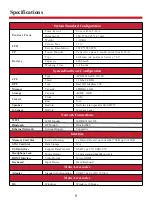19
Many of the topics displayed on Cortana Home can be customized. To remove or
customize an existing topic, just select the Settings (…) button to the right of the topic you
want to customize.
You can add new topics to Cortana Home through Cortana’s Notebook, which is where she
tracks information about you. The Notebook is covered in the next section of this guide.
Customize the topics on Cortana Home
Cortana's Notebook is where she keeps track of everything she knows about you—includ-
ing what you like and what you want her to do. You can use it to tell Cortana about your
interests, favorite places, investments, the types of food you like, and more.
Cortana (Cont’d)
7.5 CORTANA’S NOTEBOOK