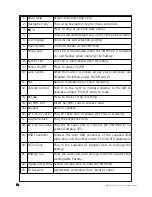d
© 2005 Directed Electronics—all rights reserved
5
5
S
Saaffeettyy IInnssttrruuccttiioonnss
Completely read the safety instructions carefully. Please retain this guide in a
convenient location for future reference.
1.
Keep the PMP3520 away from humidity.
2.
Keep the PMP3520 away from long exposure to the sunlight.
3.
Never pour any liquid into the PMP3520 to avoid damages or electrical
shock.
4.
If any of the following situations occurs, get the PMP3520 checked by serv-
ice personnel:
❍
Liquid has penetrated into the PMP3520.
❍
The PMP3520 has been exposed to moisture.
❍
The PMP3520 is not functioning or you can not get functions to work
correctly according to this guide.
❍
The PMP3520 has dropped and damaged.
5.
DO NOT use the PMP3520 in the following situations (death or injury could
result):
❍
While driving a vehicle.
❍
While operating machinery.
❍
Viewing videos/photos while walking.
❍
In any situations or environments requiring concentration.
6.
If you need to format the PMP3520’s hard disk, please select FAT32 format.
DO NOT PARTITION the PMP3520’s HARD DISK.
7.
DO NOT use any liquids or aerosol sprays to clean this device. Use a clean-
soft dampened cloth instead.
8.
Adjust to proper volume while listening with earphone to avoid damage to
your hearing.
9.
Caution: Use of an incorrect battery may cause explosion! Follow the
instruction on the battery section to use battery properly!
10. A battery that can no longer be recharged should be disposed of properly in
accordance with local regulations.