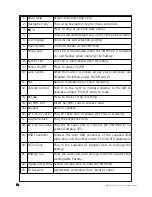© 2005 Directed Electronics—all rights reserved
2
23
3
d
N
NO
OTTEE:: If you locked the Lock Switch before powering on, the power
will not turn on. Unlock the Lock Switch and press the power
button.
2.
To power off the PMP3520, press the
button again. The following mes-
sage will display, and the PMP3520 will shut down.
N
No
ottee:: If the PMP3520 can not be shut down by one short press, press
and hold the power button for 4 seconds, this forces power off.
V
VO
OL
LU
UM
ME
E A
AD
DJ
JU
US
ST
TM
ME
EN
NT
T
1.
To change the volume level, push the Volume Control left/right. The volume
status icon at the top of the LCD screen changes while adjusting volume.
There are 16 volume levels.
2.
To mute the volume, press Volume Control button down. Volume status icon
display as follows:
N
No
ottee:: If the earphones are plugged in, this icon will display as
.
Volume Control