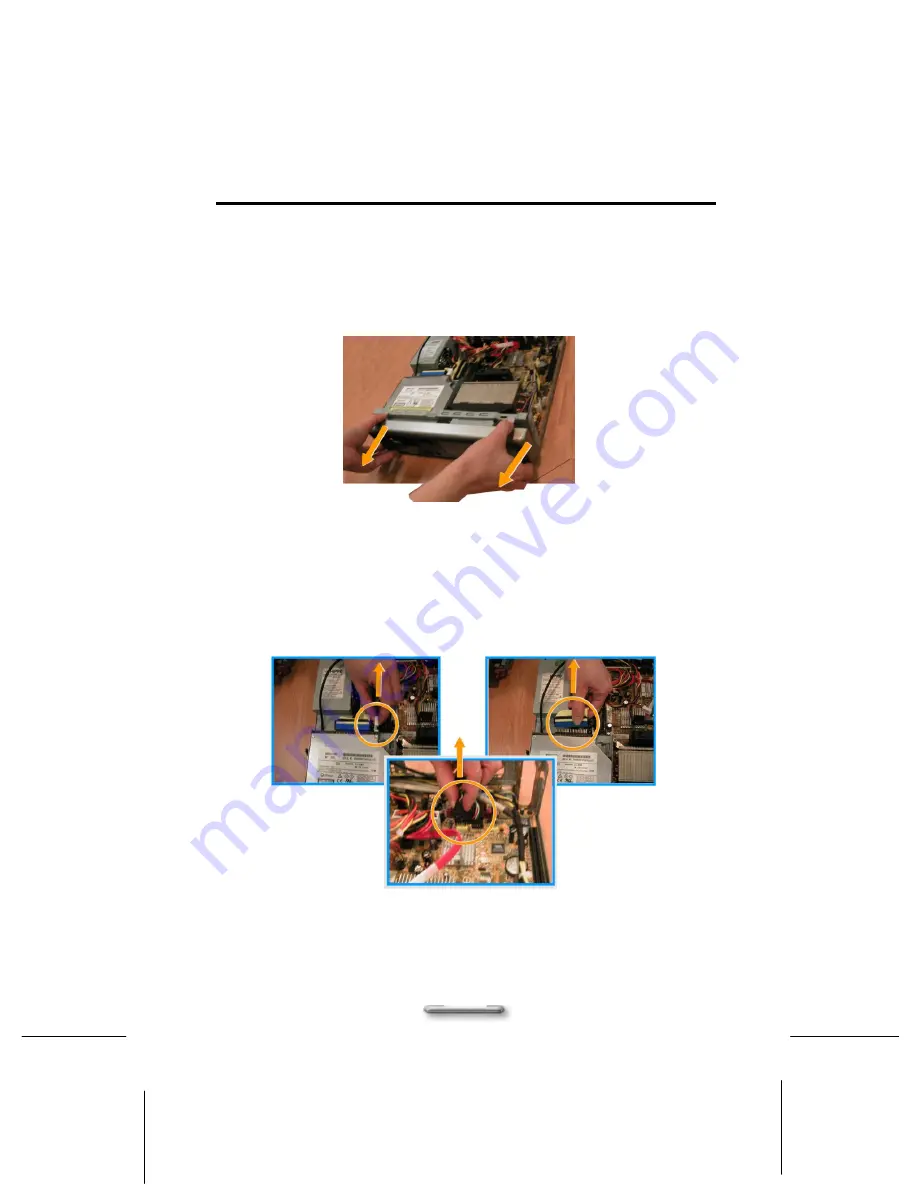
Assembling / Dissmebling
16
Removing of ODD & Card Reader Frame
i.
Remove the front cover with disengaging metal
tab that hook on bottom and move it forward to
open it.
Figure 5.1
ii.
Before removing ODD & Card Reader frame
from the main body, you must first disconnect
the card reader connector, IDE connector and
power connector, as shown in Figure 5.2
Figure 5.2
Card
Reader
Connecto
IDE
Connector
Power
Connector


























