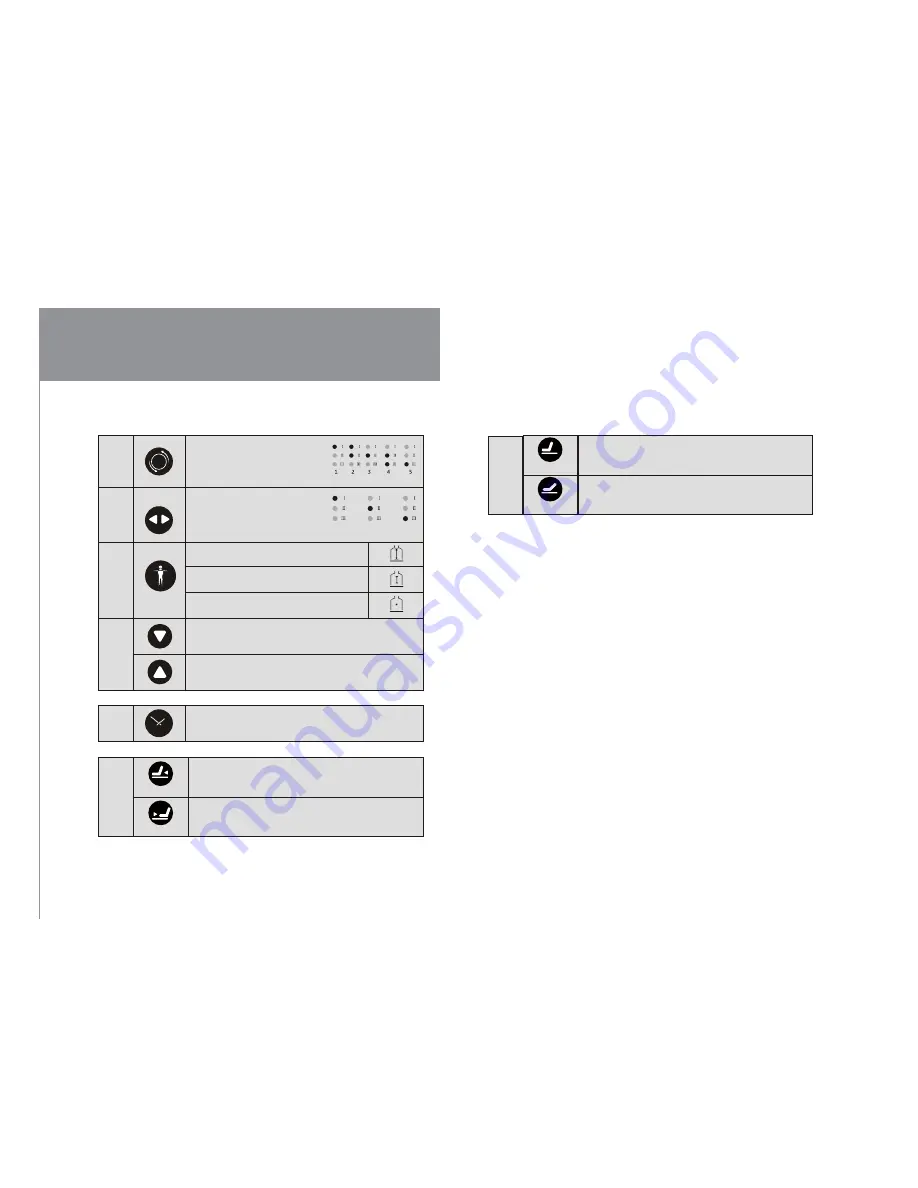
10
DIR
www.dirgroup.co.uk
ASSEMBLY INSTRUCTIONS
Back
Press this button continually and the backrest frame
will move upward, loose your finger and the movement
will stop.
Press this button continually and the backrest frame
will move downward, loose your finger and the
movement will stop.
Recline
Incline
(4)Adjust angle of backrest andfootrest
Seat
Press this button continually and the seat frame will
move forward, loose your finger and the movement
will stop.
Press this button continually and the seat frame will
move backward, loose your finger and the movement
will stop.
Forward
Backward
Width
Width:when massage treatment of flap-
ping,shiatsu,or knocking has been
chosen,press this button to adjust the
width of the massage hands,three opti-
ons,not available under auto
kneadingstate.
Speed
For speed and massage treatments sel-
ection.five speed options available.the
indicators are as follows(black stands
for on)
narrow
mid
wide
Upper body(overall) trip massage
Small area(partial) trip massage
Fixed position (fixed) massage
Back
Stretching
Position
When fixed massage has been chosen, press this button to
move the massage device downward to suit precise
massage points, not available under auto state.
When fixed massage has been chosen, press this button to
move the massage device upward to suit precise massage
pointsm, not available under auto state.
Three modes of timing: 10 mins, 20 mins and 30 mins.
Timing
(3)Other manual function
Содержание Prime 5510
Страница 1: ...DIR www dirgroup co uk EN INSTRUCTION MANUAL Prime 5510 ...
Страница 20: ...7 ...






































