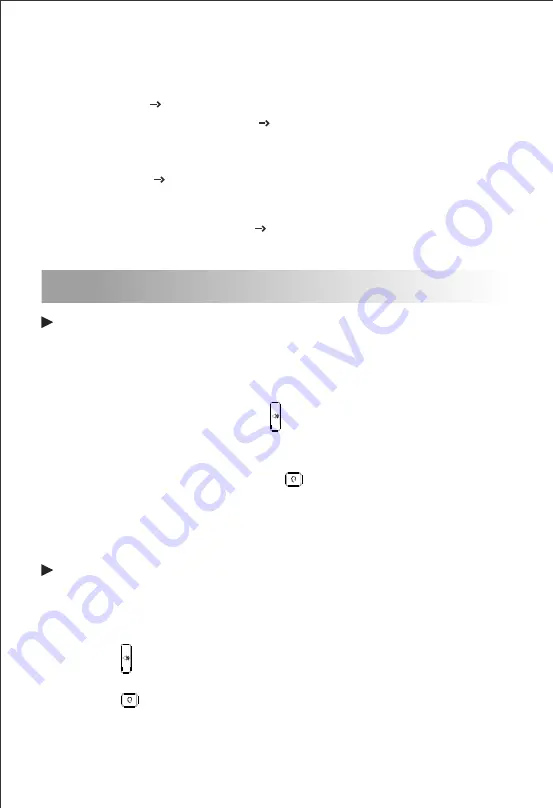
Basic Call Features
6
Place
a
call
Using
the
handset
(1) Pick up the handset.
(2) Enter the number and then press the
Send
soft key.
Using
the
speakerphone
(1) With the handset on-hook, press .
(2) Enter the number and then press the
Send
soft key.
Using
the
Headset
(1) With the headset connected, press to activate the headset mode.
(2) Enter the number and then press the
Send
soft key.
Answer
a
call
Using
the
handset
Pick up the handset.
Using
the
speakerphone
(1) Press .
Network
Setting
Click
Network Basic
to configure the LAN port and the PC port.
If there is a need, click
Network Advanced
to configure the VLAN, VPN,
SNMP, TR069,LLDP, local RTP, QoS and 802.1x.
Account
Setting
Click
Account Basic
to configure the basic information of an account. For
the explanation of the account parameters, please refer to
Configure
via the
user interface on the Phone
.
If there is a need, click
Account Advanced
to configure the codec, DTMF,
call-related information and etc. for the account.
Note:
During a call, you can alternate between the headset, hands-free
speakerphone and the handset mode by pressing the corresponding key or by
picking up the handset.
(2) Press .
Note
: You can reject an incoming call by pressing the
Reject
soft key.
Using
the
headset
Enter the username (default: admin) and password (default: admin) in to
the login page and then click
Login
.
(3)








