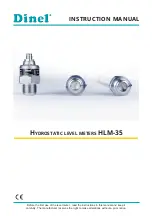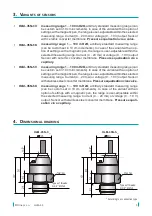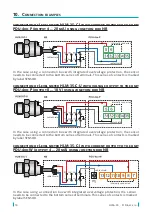9
©
Dinel, s.r.o. HLM–35
9 . f
unction
and
status
indication
8 . n
astaVení
měřicího
rozsahu
pomocí
magnetického
pera
(
Verze
hlm–35n–_–_–_–_–m)
The measuring range is set by touching sen
-
sitive spots “
–
” and “
+
” with the magnetic
pen. The sensitive spot “
–
” is used to enter
the setting mode to set the limit of 4 mA
(0 V) and reduce the current (voltage) to be
set. After reaching the required current (volt
-
age), wait for steady orange LED light and,
then, touch the sensitive spot “
–
” with the
magnetic pen to confirm the set value.
The sensitive spot “
+
” is used to enter
the setting mode to set the limit of 20 mA
(10 V) and increase the current (voltage) to
be set. After reaching the required current
(voltage), wait for steady orange LED light
and, then, touch the sensitive spot “
+
” with
the magnetic pen to confirm the set value.
The setting progress is indicated by the or
-
ange “
STATE
” indicator. The correct level
measurement function is indicated by the
green “
RUN
” indicator.
Cable gland
or connector
Top view of the level meter
Orange LED
Valve
Sensitive spot +
Sensitive
spot -
Green LED
Indicator
Colour
Function
"RUN"
Green
Measuring function indication
Flashing
– (repeats in approx. 0.5 s according to measurement period)
– proper level measurement function
Dark
– incorrect installation or malfunction. In addition, the LED indica-
tor is dark in the limit setting mode.
Alternating flashing of green and orange LEDs
– incorrectly set
limits
"STATE"
Orange
Settings indication
Slow flashing
– 4 mA (0 V) limit setting signalling
Fast flashing – 20 mA (10 V) limit setting signalling
Permanent shine
– the level meter is ready to confirm the limit setting
using the magnetic pen
3 short flashes
– confirmation of the settings
The simultaneous shine of green and orange LEDs
– when touching
the magnetic pen to confirm
the limit setting