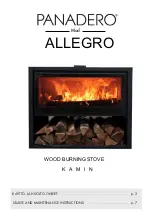WARNING:
FAILURE TO FOLLOW THESE OPERATING INSTRUCTIONS MAY RESULT IN
INJURY AND/OR DAMAGE.
Manual Controls
The manual controls are located behind the stove door. Open the stove door to access the
manual controls. (Fig 2)
is the on/standby button. Press it once to turn on the product. Press it again to turn off the
product. When turned on a ‘beep’ will sound and the digital display will show
followed by
the current room temperature. The display will then turn off. The fuelbed will light up. Be careful
not to look directly into the fuelbed as the LED lights are very bright. It will take a approximatly
45 seconds before the flame effect starts.
is the Mode button.
Press it once and you will be in the
options. The display will show the current setting. Using
the and buttons you can turn the heat on at the LOW or HIGH setting and turn the heat
OFF. You will hear two ‘beeps’ for LOW heat setting, three ‘beeps’ for HIGH heat setting and one
‘beep’ when the heat is turned off.
Press it a second time and you will be in the temperature set mode
. The display will show
the current room temperature and then the set point temperature. Using the and buttons
you can adjust the set point temperature up and down. Note: if the set point temperature is below
the room temperature the heat function will not operate. The temperature range is from 15-35°C
Press it a third time and you will be in the Fire mode. The display will show
followed by the
current fire effect setting. There are six fire settings. Using the
and
buttons you can adjust
the height of the flame effect.
Remote control
The remote control is supplied with a battery already in place. Simply pull on the clear plastic tab
on the back of the remote control to enable the battery.
•
is the on/standby button. Press it once to turn on the product. Press it again to turn off
the product. When turned on you will hear on ‘beep’ and the digital display will show
followed by displaying the current room temperature. The display will then turn off. The main
LED lights will activate. Be careful not to look directly into the LED’s. These are very bright.
Although the main lights operate immediately it will take a further 45 seconds before the flame
effect starts.
•
Press once to activate
heat setting. Press it again to activate
heat setting.
If you continue to press this button you will cycle through the LOW and HIGH heat settings.
You will heat two ‘beeps’ for LOW heat setting and three ‘beeps’ for HIGH heat setting.
•
Press
once to turn off the heat. You will hear one ‘beep’
Operating The Product
Press M
Display
Function
Press + or -
Once
Controls the fan heater
Off
Low
High
Twice
Thermostat
From 15
°C
To 35
°C
Three times
Flame intensity
From F1 (low)
To F6 (high)
5
Содержание Willowbrook WLL20
Страница 9: ...Fig 1a Fig 2 Fig 1b 440mm 570mm 305mm 326mm 9...
Страница 10: ...Fig 4 Fig 3 Fig 6 Fig 5 10...
Страница 11: ...Fig 8 Fig 7 Fig 10 Fig 9 A B 11...