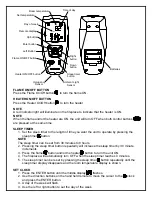5. Press the up button and the hour display will flash.
6. Use the left or right button to set the hour.
7. Press the up button and the minute display will flash.
8. Use the left or right button to set the minute.
9. Press ENTER to return to the main menu.
SET °F OR °C
1. Press the ENTER button until the middle display flashes.
2. Use the direction buttons on the hand held remote to move the cursor to and press
ENTER.
3. Use the left or right button to toggle between
°
F and
°
C.
4. Press ENTER to select
°
F or
°
C.
FLICKERING FIRELIGHT
1. Press the flame button to turn the flame ON.
2. Press the ENTER button until the middle display flashes.
3. Use the direction buttons on the hand held remote to move the cursor to and press
ENTER.
4. Press the up button to turn the flickering top lights ON.
5. Press ENTER to return to the main menu.
NOTE
To turn the flickering lights OFF repeat steps 1 to 3 and then press the down button.
FLAME SPEED
1. Press the flame button to turn the flame ON.
2. Press the ENTER button until the middle display flashes.
3. Use the direction buttons on the hand held remote to move the cursor to and press
ENTER.
4. Repeatedly press the left or right arrow keys to change the flame speed.
NOTE
The bar graph located on the top of the screen displays the speed range of the flame
motor.
5. Press ENTER to return to the main menu.
LIGHT DIMMER
1. Press the flame button to turn the flame ON.
2. Press the ENTER button until the middle display flashes.
3. Use the direction buttons on the hand held remote to move the cursor to and press
ENTER.
4. Repeatedly press the left or right arrow keys to change the brightness of the upper
lights.
NOTE
The bar graph located on the top of the screen displays the upper light brightness range.
AMBIENT LIGHT SENSOR
When the room gets darker the upper lights dim allowing for a more intense and realistic
flame effect.
1. Press the flame button to turn the flame ON.
2. Press the ENTER button until the middle display flashes.
3. Use the direction buttons on the hand held remote to move the cursor to and press
ENTER.
4. Press the up button to turn the ambient light sensor ON.
5. Press ENTER to return to the main menu.