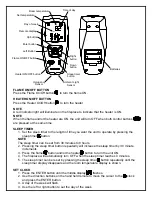Remote display
Up button
Left Button
Flame ON/OFF button
FLAME ON/OFF BUTTON
Press the Flame On/Off button to turn the flame ON.
HEATER ON/OFF BUTTON
Press the Heater On/Off button to turn the heater
NOTE
A red indicator light will illuminate on the fireplace to indicate that the heater is ON.
NOTE
When the flame and/or the heater are ON, the unit will turn OFF when both control buttons
are pressed at the same time.
SLEEP TIMER
1. Set the sleep timer to the length of time you want the unit to operate by pressing the
sleep timer button.
NOTE
The sleep timer can be set from 30 minutes to 8 hours.
2. Pressing the sleep timer button repeatedly will increase the sleep timer by 30 minute
increments.
3. Press the flame button and/or the heater button to turn the unit ON.
4. The fireplace will automatically turn OFF when the sleep timer reaches 0 minutes.
5. The sleep timer can be reset by pressing the sleep timer button repeatedly until the
sleep timer display disappears and the room temperature display is shown.
SET CLOCK
1. Press the ENTER button until the middle display flashes.
2. Use the direction buttons on the hand held remote to move the cursor to the clock
and press the ENTER button.
3. A day of the week will flash.
4. Use the left or right button to set the day of the week.
Right
button
Down
button
Sleep timer
button
Heater ON/OFF button
Enter button
Occupancy
Sensor
Set temperature
Day of week
Room temperature
Time of day
Ambient Light
Sensor
Batteries