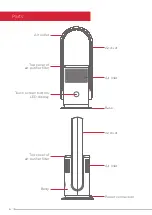9
Operation
ATTENTION:
PLEASE READ THIS MANUAL CAREFULLY BEFORE CONNECTING DEVICE
TO THE POWER SUPPLY. CHECK THE VOLTAGE MATCHES THE UNIT RATING
BEFORE OPERATING.
(RATED ELECTRIC POWER FOR POWER ADAPTOR: 220-240V; 50 Hz).
WARNING
-
THIS APPLIANCE IS FOR USE ONLY WITH THE SUPPLIED POWER
ADAPTER.
Note:
You will hear a beep sound for every press of the button on the fan or
remote control. This cannot be turned off.
REMOTE CONTROL OPERATION
1. Turn the fan On/Off by pressing the Power button.
2. The strong wind mode can only be turned on via the remote control.
When this mode is activated a ‘H’ will appear on the LED display screen.
Press the speed increase ‘+’ or decrease ‘-’ button to exit this mode.
3. UV sterilisation can only be turned on via the remote
control. Press the button once to turn on. When this
function is activated a ‘U’ will appear on the LED display
screen. Press the button again to cancel UV sterilisation.
UV sterilization will automatically shut down after 1 hour.
4. Press the oscillation button to begin oscillation.
Press the oscillation button again to cancel oscillation.
5. Press the speed increase ‘+’ or decrease ‘-’ buttons to cycle through the
speed settings from 1-9. The selected speed setting will appear on the
LED display.
6. This purifying fan is equipped with a 1 to 8 hour auto off timer. Press the timer
button to set the timer in 1 hour increments. The set time will briefly appear
on the LED display. To cancel the timer, cycle through the hours set until ‘0’
shows on the display. Other settings can still be used when a timer is set.
SMARTPHONE APP OPERATION
The TUYA app allows you access to three main wind modes:
Sleep
– Low wind mode
Fresh
– Natural wind mode
Boost
– Strong wind mode*
*This mode can also be activated via the remote control
All other functions are the same as outlined under Remote Control Operation.
Display “U”