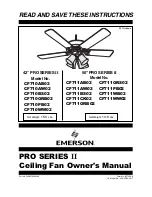Cleaning
Over time, dust can accumulate on the grille covers and fan blades, which can affect
the fans performance. It is recommended to clean the fan at least once a month.
1. Turn the unit
OFF
and disconnect the appliance from the power supply.
2. Lightly run a vacuum cleaner nozzle (soft brush) over the front and rear grilles to
remove any dust or dirt that may have accumulated inside or on the unit.
3. Remove any dust build up with a soft brush or cloth.
4. To remove stains from the blades, or for thorough cleaning before storage, open
the clips at the edge of the grilles, remove the tiny screw and nut at the bottom
of the grille edge and take off the grilles. Remove the blades cautiously for
cleaning, taking care not to drop them, then refit. Make sure all grille clips are
securely closed and the screw and nut tightened before reuse.
Do NOT
use abrasive sponges, scouring pads, or a stiff brush to clean the unit.
IMPORTANT
The control panel and other parts must not come into contact with water or any
other liquids.
If the unit fails to operate efficiently, is broken or other problems arise, unplug and
do not operate. Ask for advice by calling your local after sales service agent or the
Customer Care Centre on 1300 556 816 (AU) / 0800 666 2824 (NZ).
Recycling: Do not dispose of electrical appliances as unsorted
municipal waste. Use separate collection facilities. Contact your
local government for information regarding the collection systems
available. If electrical appliances are disposed of in landfills or dumps,
hazardous substances can leak into the ground water, polluting the
food chain and damaging health and well-being.
Warranty
Please refer to the warranty card in the box for warranty information. For any
troubleshooting advice, please contact the relative Customer Care Centre below.
Glen Dimplex Australia Pty Ltd
Glen Dimplex New Zealand Ltd
8 Lakeview Drive,
38 Harris Road, East Tamaki,
Scoresby 3179, Victoria
Auckland 2013
Australia
New
Zealand
Ph:
1300 556 816
Ph:
0800 666 2824
Operation
1. Connect the plug to a power supply and switch on the power.
2. Switch the fan
ON
by rotating the speed switch knob at the rear in clockwise
direction. This switch is also used to adjust the fan
SPEED
.
3. The airflow direction can be adjusted upward/downward by simply lifting the
motor unit or rear guard
UP
or
DOWN
.
NOTE:
Only adjust the fan head when the unit is
OFF
. Be careful not to insert your
fingers through the guard.
4. Turn the speed control switch to your desired fan speed by selecting
HIGH
(III),
MEDIUM
(II) or
LOW
(I).
5. Oscillation - To activate the oscillation function, push down the oscillation knob
(9). Pull the oscillation knob (9) up to stop oscillation at the desired direction of
airflow.
6. Turn the dial to the (0) position to switch the fan
OFF
.
If you do not use the unit for an extended period of time. After cleaning please:
• Turn the unit off, unplug and take care of the mains lead & plug.
• Cover the unit and store it upright in a location where it will not receive direct
sunlight.
Note:
Prolonged exposure to direct sunlight will discolour the enclosure.
Storage
Maintenance
9
8