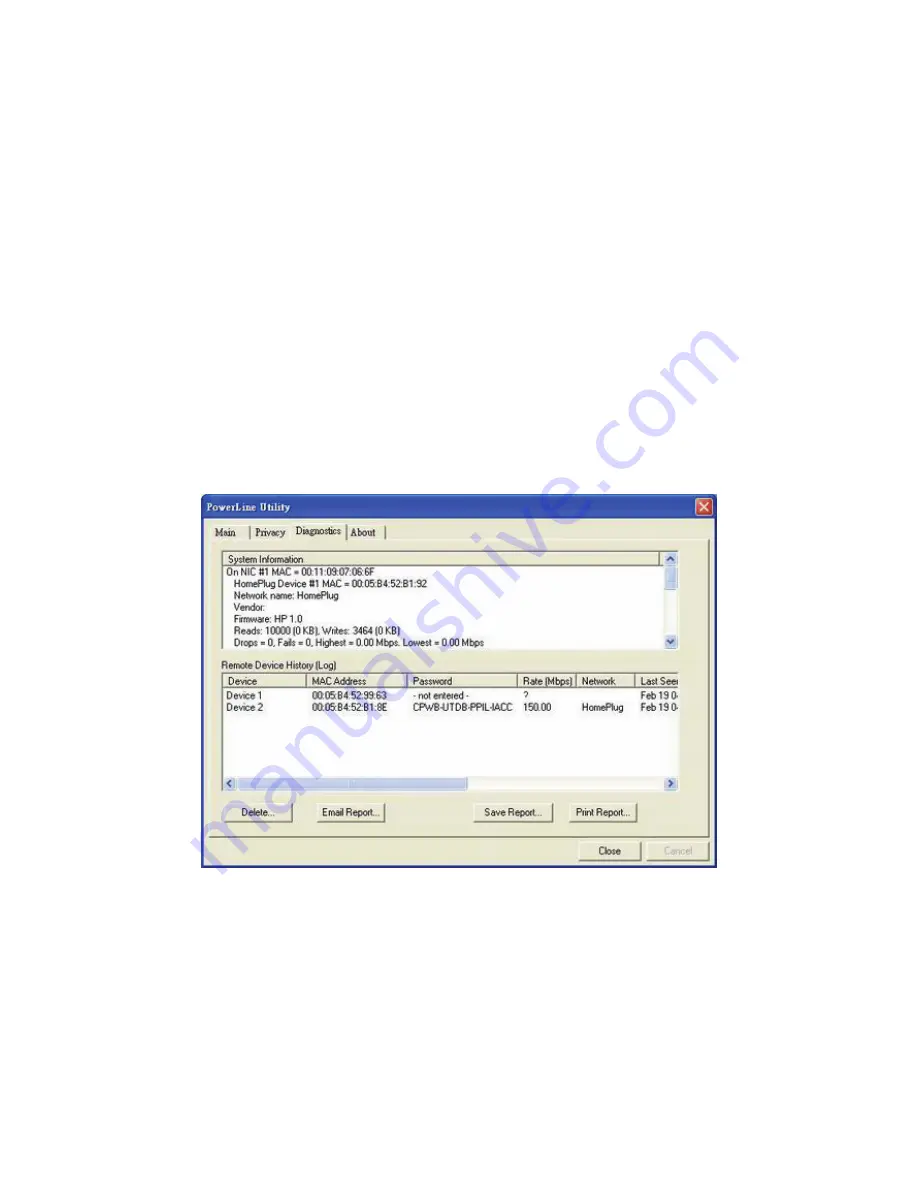
16
2.4 Diagnostics Screen
The
Diagnostics
screen shows system information and a history of all devices seen.
The appearance is shown in
Figure 8
.
The
upper panel
shows technical data concerning software and hardware on the host computer used to
communicate over Powerline Ethernet Network.
It shall include the following:
‧
Operating System Type/Version
‧
Host Network Name
‧
User Name
‧
MAC Address of all NICs (network interface card)
‧
Identify versions of all Driver DLLs and Libraries used (NDIS) and optionally
‧
MAC Firmware Version
Figure 8: Diagnostics Screen
Содержание DN-15021
Страница 1: ...User s Manual DN 15021 High Speed Network Powerline Adapter...
Страница 3: ...2 1 Powerline Networking Installation 1 1 Simple step to install Powerline Networking...
Страница 5: ...4 1 2 3 Internet ADSL and Home Networking via power outlet...
Страница 9: ...8 Figure 1 Install Shield Screen...
Страница 22: ...21 Possible Use Case Scenario 3 Reset...







































