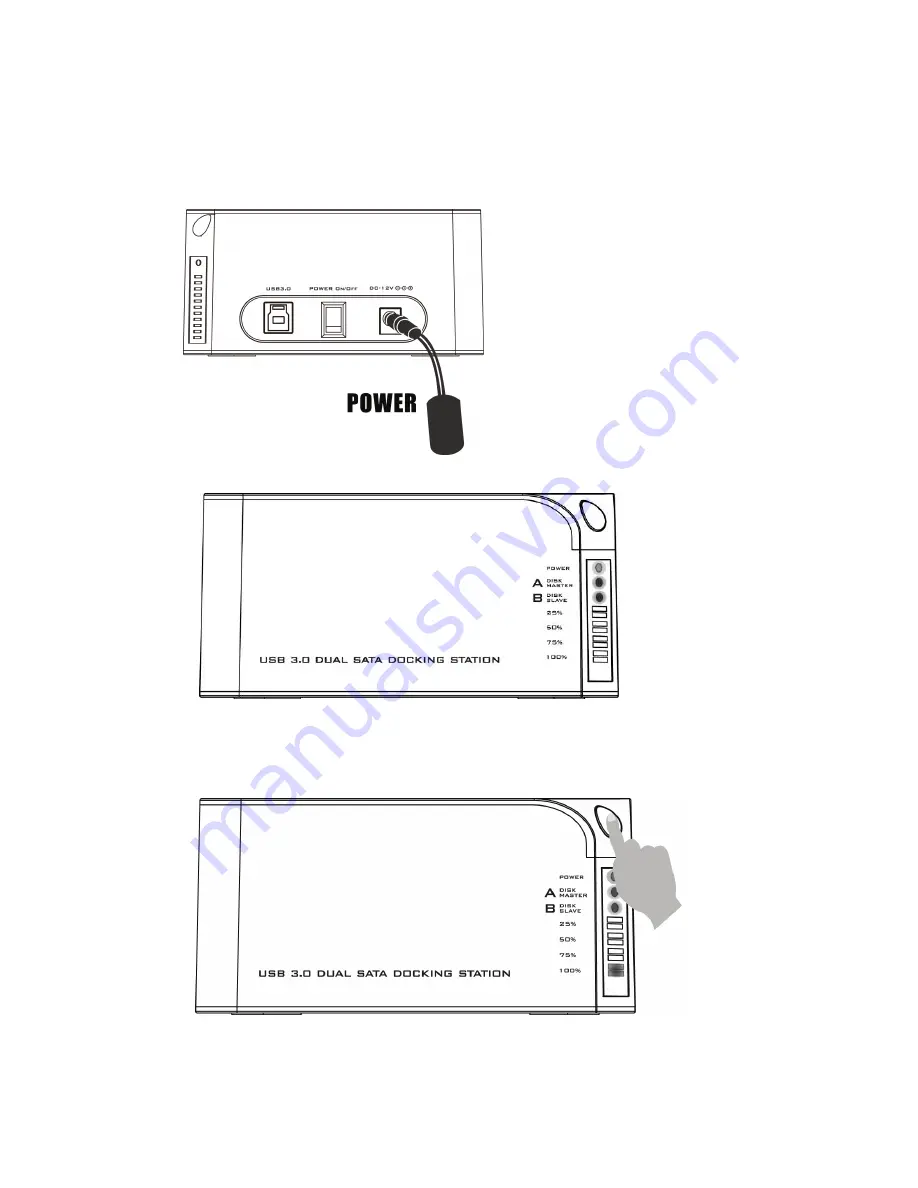
1. Offline clone
a.
Insert source HDD to Bay ‘A’; target HDD to Bay ‘B’, and then turn on the
power
b.
Once the Bays indicators are on, that means DA-70548 is ready for clone.
c.
Press and hold the clone button for 3 seconds until the indicator light is on,
press the button once more for Clone confirmation. Offline clone is starting
to process.
Содержание DA-70548
Страница 1: ...USB 3 0 DUAL SATA HDD DOCKING STATION Manual DA 70548 ...
Страница 11: ...i Right click New partition for further action j Next ...
Страница 12: ...k Base on your need and click Next l Please enter the new partition capacity and click Next for further action ...
Страница 13: ...a Assign the drive letter and Next b Select quick format to format the new partition ...
Страница 14: ...c Click finish d Partition completed the new partition can be found ...














