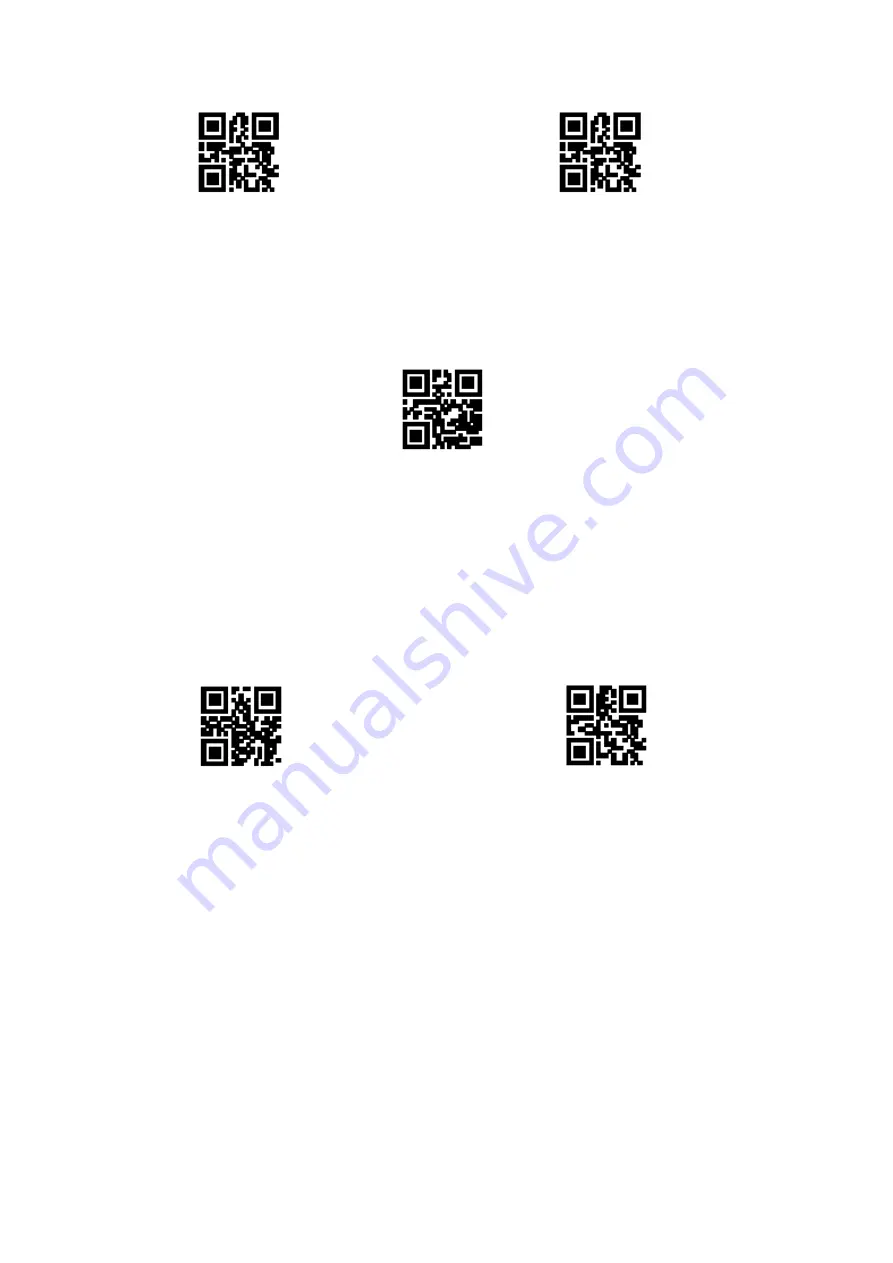
26
Allow sending RF information
**Prohibit sending RF information
Read the following setting codes, combined with the "data code" and "save" setting codes, you can
define and modify the RF information content by yourself. Each RF character is represented by two
hexadecimal values, and a maximum of 15 characters are allowed. Refer to Appendix F for the
character corresponding hexadecimal conversion table.
Modify RF information
Note:
When inputting an odd number of hexadecimal values, the last digit setting fails and only the
first few characters are output.
6.7
Output protocol
The user can modify the output format of the decoding result in the virtual serial port/serial port
mode by reading the following setting codes.
The format of the decoded result with protocol output is: <03><length><decoded data>
**Pure data output
With protocol ouput
6.8
GS Character replacement
As the group separator, GS was used in the European Medicines Agency barcode after the 2012
London Olympics. Since GS characters are invisible in many text display tools, some areas need to
replace GS with characters that can be displayed. In other words, replace the 0x1D byte in the ASCII
code table with the displayable byte in ASCII.
Currently, the QR decoding module temporarily supports replacing GS with characters 0x20-0x7E in
ASCII.
The replacement method is as follows:
1) Read the setting code of "GS character replacement enable"
2) Read the setting code of "GS replacement character modification"
















































