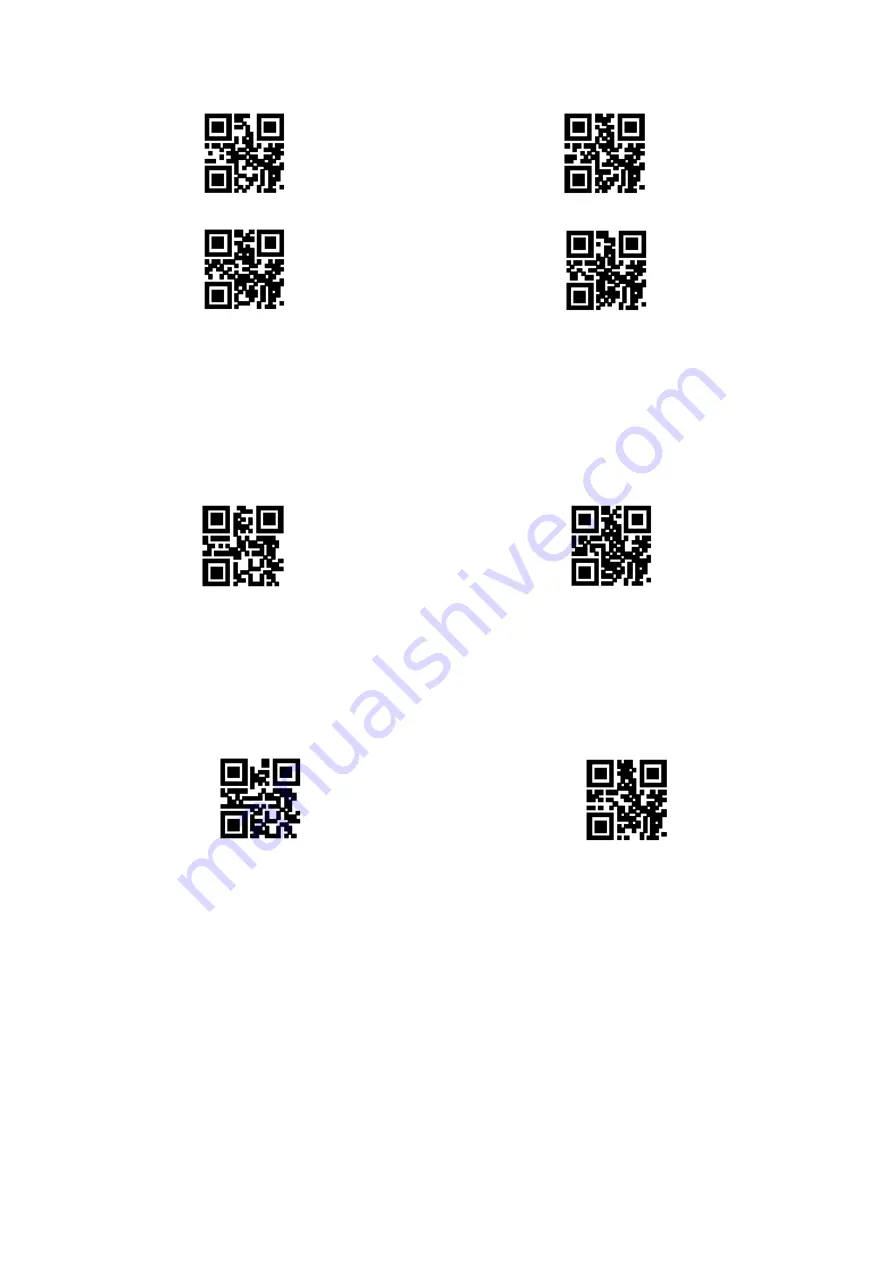
17
Japanese
Spanish
Turkish Q
Turkish
5.8 Virtual keyboard enable
In order to adapt to the application environment in more regions, you can set the standard/virtual
keyboard output by reading the following setting codes. However, a certain output efficiency will be
lost. Note that when using the virtual keyboard, you must ensure that the numeric keys on the keypad
are enabled.
** Standard keyboard
Virtual keyboard
1.
Virtual keyboard output method
In order to be able to adapt to different application scenarios, the virtual keyboard has 2 different
output methods for control characters smaller than 0 x 20, and the user can switch by scanning the
following setting codes.
** Ctrl mode
Alt mode
2.
Control character transmission
The ASCII characters located between 0 x 00 ~ 0 x 1F can be escaped into a certain control function
key. When the virtual keyboard is enabled (other HID Keyboard related settings of the module are
default values), the input operation of the control function keys is as follows: (For the specific ASCII
value and the corresponding relationship between the control function keys, please refer to the
control character correspondence table).
(1)
The virtual keyboard Ctrl mode is turned on
•
The read data is "A <HT>F (HT is an invisible character, not displayed on the terminal
software)" (the hexadecimal value is 0x41/0x09/0x46), the operation of the virtual keyboard
of the scan module is as follows:















































