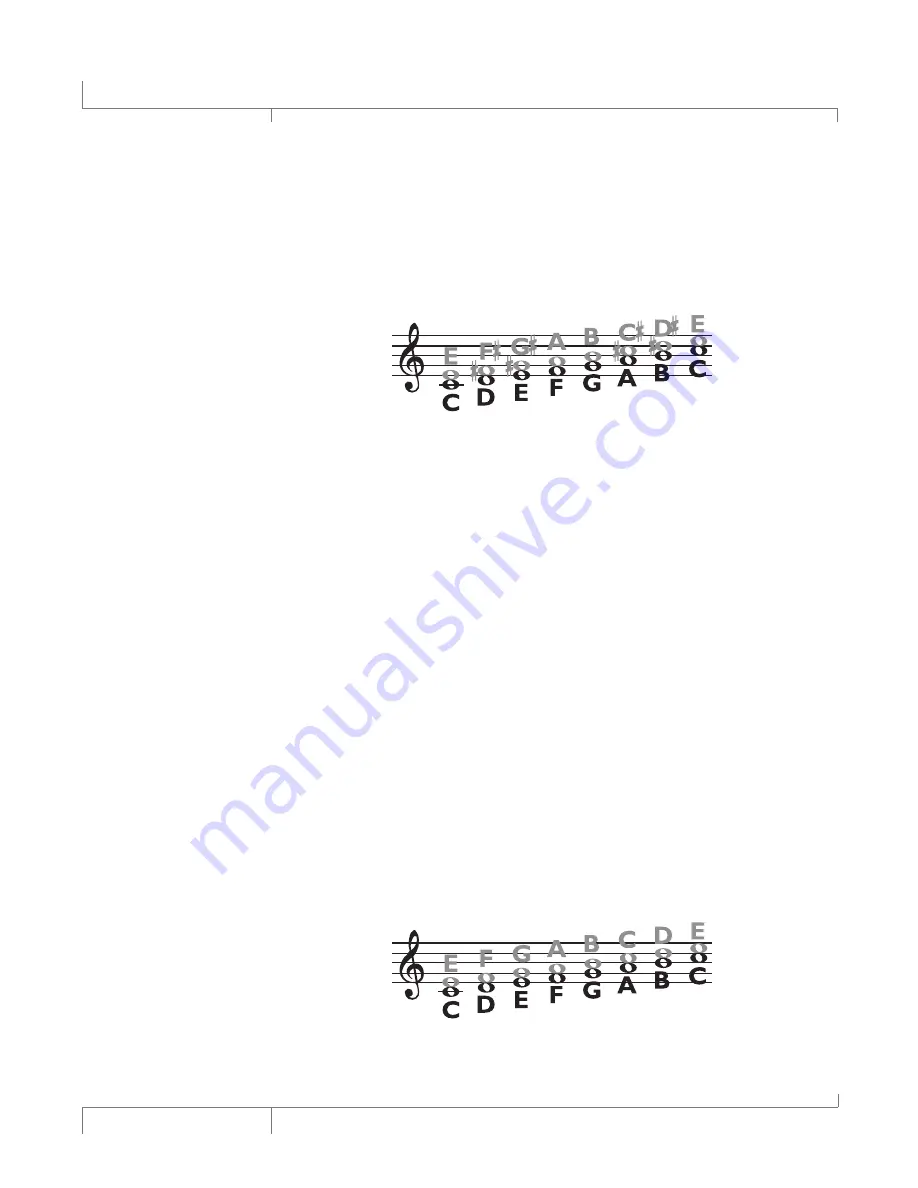
34
VL.Pro.Owner’s.Manual
Lead (Black) and Harmony (Grey)
Scalic
Scalic Harmony Mode changes the Harmony Voices pitch to the nearest note in the
defined Diatonic Scale and Scale Key (Scale Root) relative to the Lead Vocal pitch. Once
the Scalic Harmony Mode is selected, the Root (or key) and a Diatonic Scale must be
selected in the Scalic Harmony menu and the Scalic Voicings must be defined in the
Advanced Edit Mode menu. Note that the Scalic Voicings are relative to the current Scalic
Harmony Note chosen by the Scalic Harmony Mode. An Advanced Scalic Voicings setting
of 1 <Unison> will provide that Harmony Voice at the current Scalic Harmony Note
chosen by the Scalic Harmony Mode.
Scalic Harmony Mode uses the defined Root and Scale information to create musical
diatonic harmonies. Scalic Harmonies are more dynamic than the Chordal Harmonies
since for each Lead Vocal note there are unique Harmony Voice notes. Some simple
popular music uses only a single scale, so in this case, you only have to update the
information at the beginning of your song.
The following example shows the Harmony Notes for a C Major Scale input, with the
Scalic Harmony settings of C Major and a Scalic Voicing of
▲
3 (Up a 3rd). These Scalic
Harmonies closely follow the notes of the Lead Vocal resulting in a tighter musical
harmony.
harmonies to the Lead Vocal. The most common Shift Harmony Voices are the 7
semitones (5th) and 12 semitones (octave), ranging from two octaves below the Lead
Vocal pitch to two octaves above it.
The following shows the Shift Harmony Mode being applied to the C Major Scale with a
+4 Shift Voicing (3rd above).
Lead (Black) and Harmony (Grey)
The.Edit.Preset.Menu
Содержание VOCALIST LIVE PRO
Страница 1: ...6OCALIST 2 9 43 02 33 2 IVE 0RO WNER S ANUAL...
Страница 6: ......
Страница 67: ......
















































