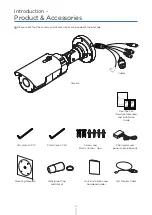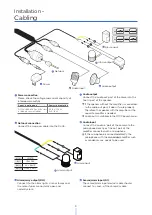6
Installation -
Installation
Before installing your camera, you have to read the following cautions.
1
The mounting surface must withstand five times the camera weight.
2
Do not let the cables get caught in improper places or the electric line cover can be damaged. This may cause
a short or fire.
3
For the installation process, remove the sun-shield cover as needed.
4
Install the moisture packet in the camera’s external control panel.
a. Remove the Desi-Pack moisture absorber from the packaging.
b. Open the side cover to reach the external camera control panel.
c. Place the moisture absorber under the camera’s SD card slot.
NOTE:
The camera will generate enough heat to dry moisture
during operation. In most cases it will not need the
moisture absorber for more than the first day. In cases
where the camera can experience a moisture issue,
users must keep the moisture absorber in the camera.
The moisture absorber has an approximately 6-month
life cycle, varying depending on the environment.
WARNING:
It is highly recommended that you install the moisture
absorber when mounting the camera. The moisture
absorber prevents moisture from being captured
inside the camera's housing, which may cause image
performance issues and damage the camera.
Reset to the Factory Default
Press the reset button for 5 seconds to return the
setup to the factory default.
Warning:
If you press the ‘Reset’ button, you will lose all
setting data. If needed, please, make a note for
further installation.
SD card slot
Reset button
Test video output
DE
SI
P
AK
DE
SI
P
AK
DE
SI
P
DD
SI
P
AK
D
ES
I P
A
D
ES
I P
A
K
D
ES
IP
DD
SI P
A
K