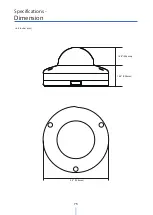Appendix -
B : Changing IP address and subnet mask
1. Windows 7 Users
2. Windows 10 Users
Select ‘Use the following IP
address’
Select ‘Use the following IP
address’
Start
Start
Control Panel
Network and
sharing center
Manage network
connections
Select either
Internet Protocol
Ver.4 (TCP/IPv4)
or Internet Protocol
Ver.6 (TCP/IPv4)
Click Properties
Properties
Select either
Internet Protocol
Ver.4 (TCP/IPv4)
or Internet Protocol
Ver.6 (TCP/IPv4)
Click on Change
adapter options in
Ethernet
Settings
Network & Internet
Click Properties
Select the Ethernet,
Right click and
choose Properties
73