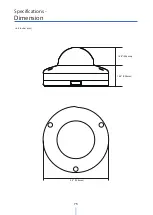Appendix
A : Current TCP/IP Settings
1. Windows 7 Users
2. Windows 10 Users
Under the ‘General’ tab of the
TCP/IP Properties you will see
your IP address information.
Under the ‘General’ tab of the
TCP/IP Properties you will see
your IP address information.
Start
Start
Control Panel
Network and
sharing center
Manage network
connections
Select either
Internet Protocol
Ver.4 (TCP/IPv4)
or Internet Protocol
Ver.6 (TCP/IPv4)
Click Properties
Properties
Select either
Internet Protocol
Ver.4 (TCP/IPv4)
or Internet Protocol
Ver.6 (TCP/IPv4)
Click on Change
adapter options in
Ethernet
Settings
Network & Internet
Click Properties
Select the Ethernet,
Right click and
choose Properties
If your IP settings are obtained automatically, you could use the MS-DOS prompt (or Command Prompt) to determine your IP address.
For information on how to do this, please read the FAQ.
72