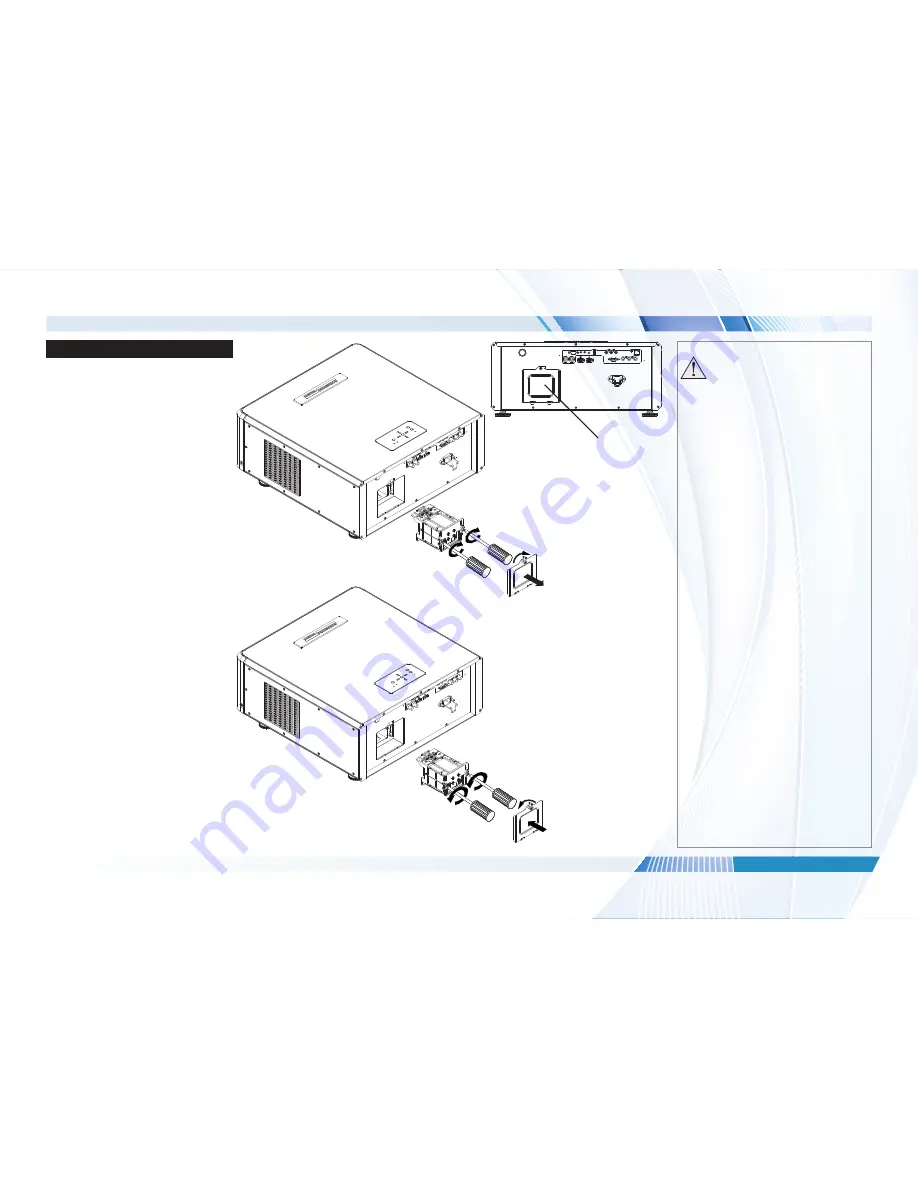
page 8
Digital Projection HIGHlite Cine 330 3D Series
Installation and Quick-Start Guide
CHANGING THE LAMP
Rev E August 2014
Changing The Lamp
1. Remove the lamp compartment
cover.
Unscrew the two captive screws
securing the lamp module and pull
firmly to remove the lamp module.
2. Insert a new lamp module. Fasten
the screws and replace the lamp
compartment cover.
Lamp
compartment cover
Notes
Always allow the lamp to cool for
5 minutes before:
- disconnecting the power
- moving the projector
- changing the lamp
Содержание HIGHlite Cine 330 3D Series
Страница 8: ...Digital Projection HIGHlite Cine 330 3D Series This page is intentionally left blank...
Страница 21: ...Rev E August 2014 HIGHlite Cine 330 3D Series High Brightness Digital Video Projector CONNECTION GUIDE 4...
Страница 30: ...Digital Projection HIGHlite Cine 330 3D Series Connection Guide This page is intentionally left blank...
Страница 31: ...Rev E August 2014 HIGHlite Cine 330 3D Series High Brightness Digital Video Projector OPERATING GUIDE 4...
Страница 54: ...Digital Projection HIGHlite Cine 330 3D Series Operating Guide This page is intentionally left blank...
Страница 65: ...Rev E August 2014 HIGHlite Cine 330 3D Series High Brightness Digital Video Projector REFERENCE GUIDE 4...






























