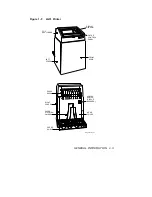The firmware resident in the printer interprets and executes commands
(control sequences) sent from the host computer or entered by an oper-
ator at the printer’s outer or inner control panels. There are self-test
diagnostics integrated in the printer firmware to verify operational in-
tegrity and identify hardware faults.
The printer is capable of printing at a speed of 300 Lines Per Minute
(LPM) in upper case characters, in a data processing font, at 10 Char-
acters Per Inch (CPI), and at 6 Lines Per Inch (LPI). At this speed, a
projected workload of 15-20K pages per month at 50 percent duty cycle
(assuming an eight-hour day) is attainable.
1.3 Major Components
The major components of the LG31 printer are as follows:
•
Control panels
•
Printer mechanism
•
Control electronics
•
Serial interface
•
Power supply
1.3.1 Control Panels
There are two control panels on the LG31 printer: an Outer Control
Panel keypad for common operations, and an Inner Control Panel key-
pad for more complex printing operations.
The inner control panel
has a three-character LED display, which indicates printer status and
operator-correctable faults. The display panel is visible above the outer
control panel through a window in the top cover. An operator can key
in commands (see Chapter 5) on the inner control panel to invoke diag-
nostic self-tests, modify printer parameters, or initiate specified printer
functions.
Also included is an audio operator-alerting alarm for power-up/fault de-
tection, and an initialization switch, which erases current configuration
settings and restores the printer to factory settings. Refer to Chapter 3
for configuration menu selection/modification, Chapter 4 for program-
ming printer functions, and Chapter 5 for operator-selected keypad func-
tions. Appendix A lists all the display codes.
1–2
GENERAL INFORMATION