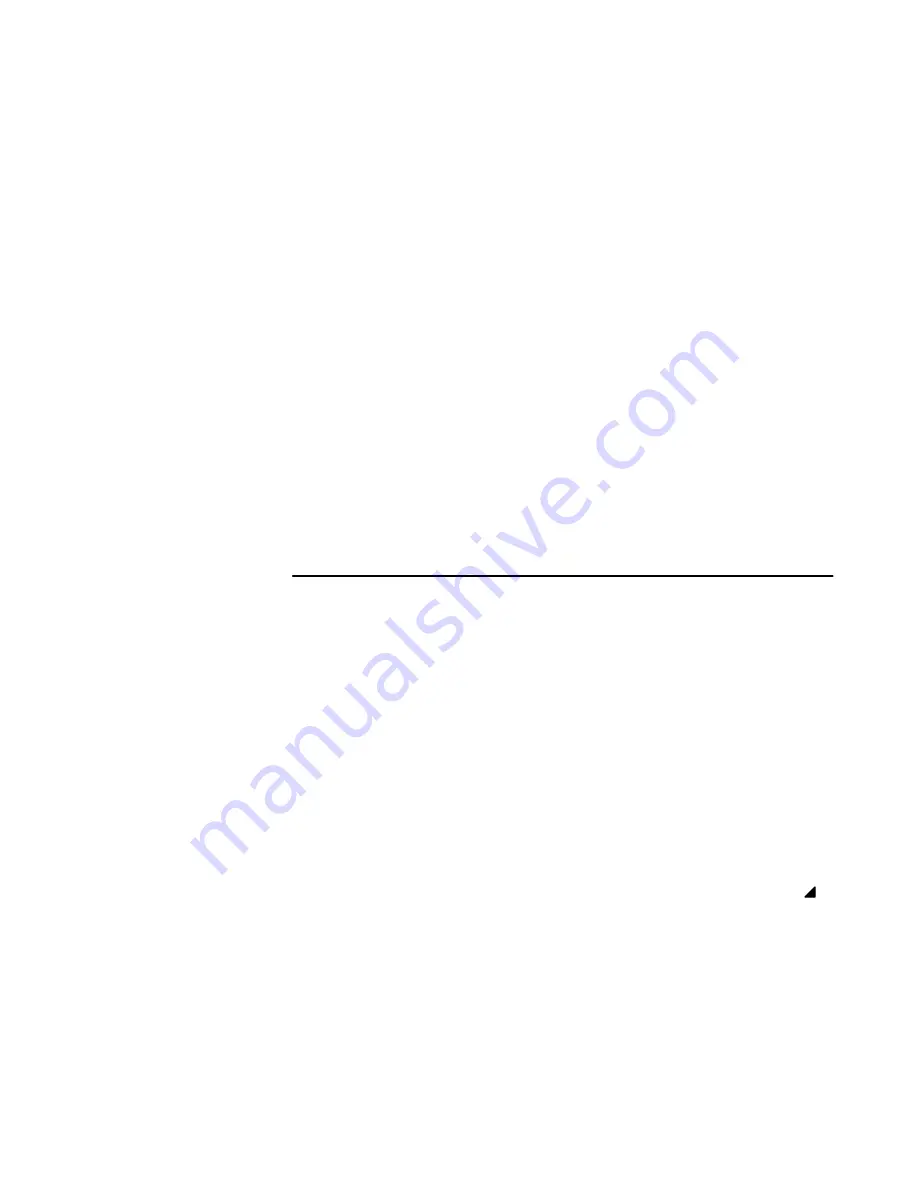
7
1st Edition, April 1993
Loading Paper
1. Press the ON LINE switch to place the printer off–line and open the printer cover.
2. Fully raise the forms thickness adjustment lever (A). Open both tractor gates (B) by swinging them
out.
3. Open the floor cabinet front door and align the paper supply with the label on the floor of the cabinet.
Feed the paper up through the paper slot until it appears behind and above the ribbon mask (C).
4. Load the paper on the tractor sprockets (D) and close the tractor gates (B). Press down on the right
tractor lock. Slide the tractor to the right to remove slack in the paper. Lift the right tractor lock up to
lock it in position.
5. Press FF four times to ensure that the paper is feeding and stacking properly.
6. If you need to make fine adjustments to the left margin, turn the horizontal adjustment knob (E).
7. Close the floor cabinet front door.
8. Set the top–of–form (see page 9).
Содержание LG06
Страница 1: ...LG06 LG12 TEXT AND GRAPHICS PRINTER Operators Guide Order Number FW LG0A2 A8 l a t i g i d...
Страница 13: ...10 1st Edition April 1993 Setting Top of Form C B A LG06 LG12 A C B Figure 5 Setting Top of Form...
Страница 15: ...12 1st Edition April 1993 Clearing Paper Jams B E A D C LG06 LG12 A B C D E Figure 6 Clearing Paper Jams...











































