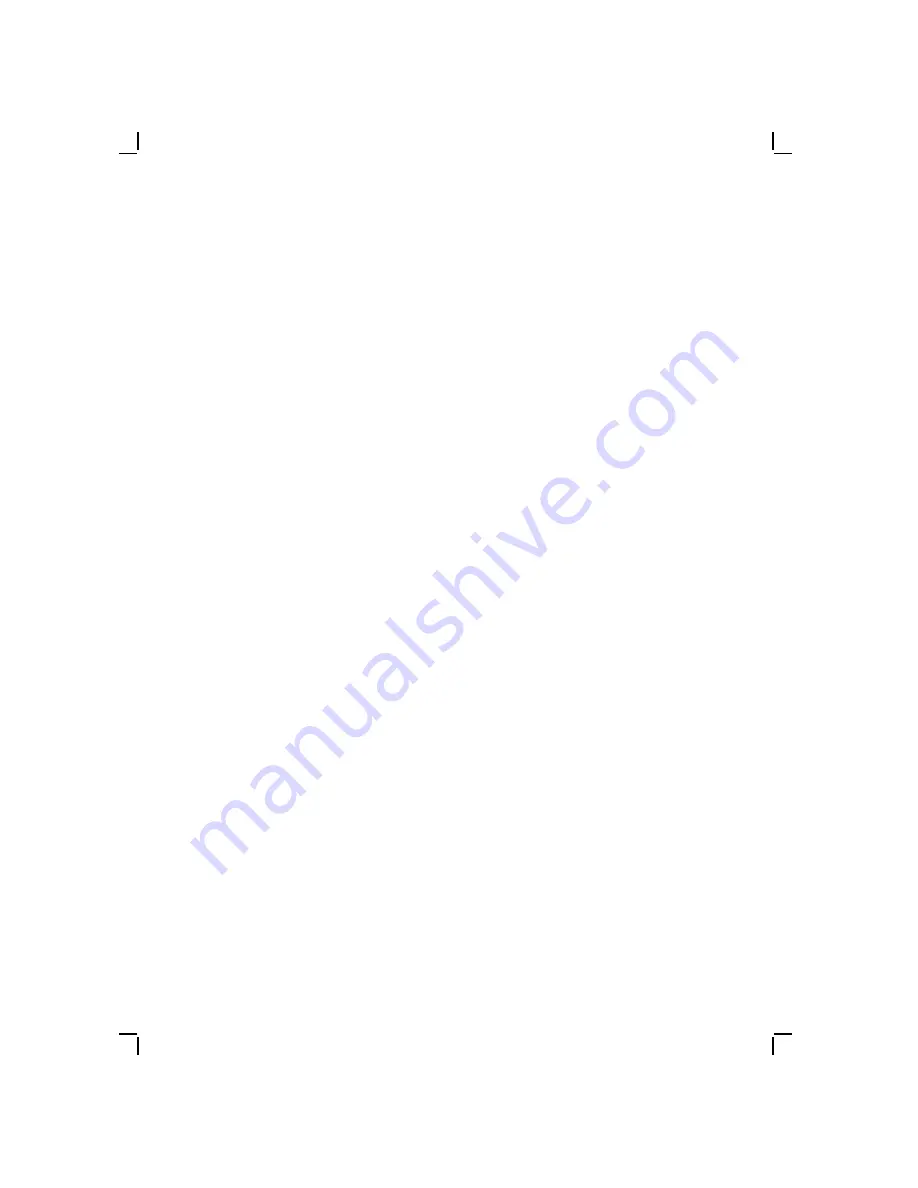
3–22
FRU Replacement
3.2.12 Math Coprocessor Replacement
Replace the math coprocessor as follows:
1.
Remove the cover (Section 3.2.4) and open the system unit
(Section 3.2.5).
2.
Locate the math coprocessor on the main logic board
(Figure 3–11 and Figure 3–12).
3.
Remove the math coprocessor as follows:
•
DECstation 212
LP
: Use a small, flat-blade screwdriver and
alternately lift each end of the coprocessor. (Figure 3–11).
•
DECstation 316
SX
and DECstation 320
SX
: Use a special
tool to simultaneously lift each corner of the coprocessor.
(Figure 3–12).
NOTE
While lifting the coprocessor out of the socket be
careful not to damage it or the socket, or bend any
pins.
4.
Before installing the new math coprocessor, straighten any
pins (if necessary) so they align with the holes in the socket.
5.
Make sure pin 1 of the math coprocessor is aligned with pin 1
of the socket.
NOTE
Facing the front of the DECstation 212
LP
, the pin 1
location is indicated by a dot near the lower left corner
of the socket (Figure 3–11).
Facing the front of the DECstation 316
SX
and
DECstation 320
SX
, the pin 1 location is indicated by
a numeral 1 near the lower right corner of the socket
(Figure 3–12).
6.
Install the new math coprocessor in the socket by alternately
pressing each end into the socket. Do this until it is firmly
seated in the socket (Figure 3–11 and Figure 3–12).
Содержание DECstation 212LP
Страница 1: ...DECstation 212LP 316SX 320SX Service Guide Order Number EK PC44A SV 002 Digital Equipment Corporation...
Страница 49: ...3 6 FRU Replacement New Illustration LJ 1711 Figure 3 1 Exploded View of DECstation Chassis...
Страница 54: ...FRU Replacement 3 11 New Illustration LJ 1708 Figure 3 4 Opening the DECstation System Unit...
Страница 57: ...3 14 FRU Replacement New Illustration LJ 1707 Figure 3 5 Removing the Bus Adapter Board...
Страница 59: ...3 16 FRU Replacement New Illustration LJ 1706 Figure 3 6 Removing the DECstation 212LP Battery...
Страница 63: ...3 20 FRU Replacement Insert version LJ 1703 Figure 3 9 Removing and Replacing the 212LP SIMM...
Страница 64: ...FRU Replacement 3 21 Insert version LJ 1784 Figure 3 10 Removing and Replacing the 316SX 320SX SIMM...
Страница 66: ...FRU Replacement 3 23 Insert version LJ 1701 Figure 3 11 Replacing the 212LP Math Coprocessor...
Страница 67: ...3 24 FRU Replacement New Illustration LJ 1700 Figure 3 12 Replacing the 316SX Math Coprocessor...
Страница 68: ...FRU Replacement 3 25 New Illustration LJ 1785 Figure 3 13 320SX Math Coprocessor Replacement...
Страница 71: ...3 28 FRU Replacement New Illustration LJ 1698 Figure 3 15 Removing the 316SX Main Logic Board...
Страница 72: ...FRU Replacement 3 29 New Illustration LJ 1786 Figure 3 16 Removing the 320SX Main Logic Board...
Страница 74: ...FRU Replacement 3 31 New Illustration LJ 1697 Figure 3 17 Replacing the Floppy Disk Drive...
Страница 76: ...FRU Replacement 3 33 New Illustration LJ 1696 Figure 3 18 Removing the DECstation Power Supply...
Страница 91: ......






























