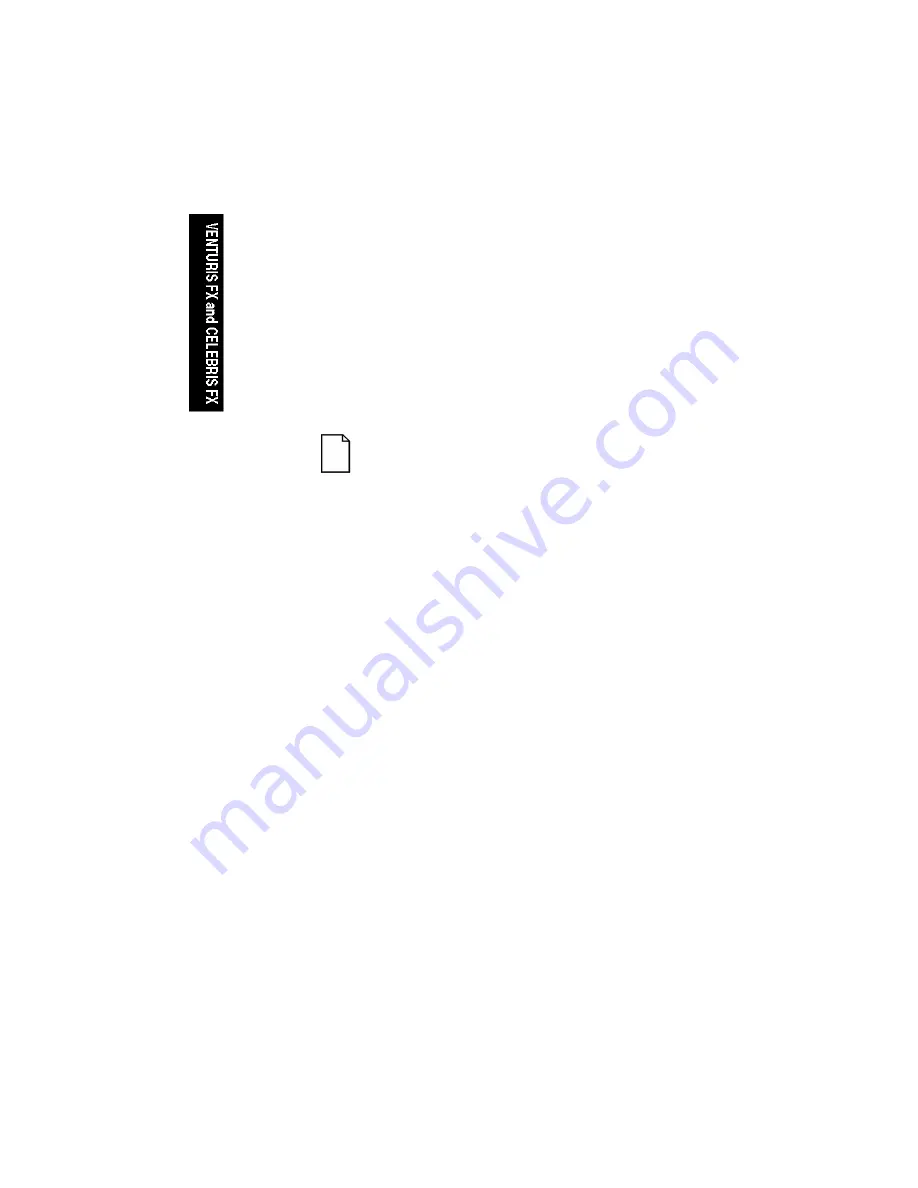
System Software
3-10
Restoring the Computer’s Software
Use the following procedures to restore the computer’s operating system, device
drivers, and any other utilities or applications.
1.
If possible, back up data and any applications.
2.
Reformat the hard disk drive, if necessary. Reformat the hard disk drive if it
completely failed or if it was replaced with a new one.
3.
Install the operating system.
For Windows for Workgroups, follow the instructions on the label of the first
operating system diskette that was created and then the instructions
displayed on the screen.
Refer to the supplied Windows 95 and Windows NT Workstation documentation
for additional information.
4.
Install the necessary device drivers.
Refer to the CD-INFO.TXT file on the Software Backup CD-ROM disk for installation and
configuration information.
NOTE:
Device drivers are subject to change. If necessary, download
the latest device drivers using the Internet or through Digital’s Bulletin
Board service.
Windows for Workgroups users should use File manager and click on the A:
drive, which should have the device driver diskette installed. Select either
“Setup” or “Install” to install the necessary drivers.
5.
Install the supplied applications from the Software Backup CD-ROM disk.
Windows for Workgroups users should install the applications from the
backup diskettes. From File manager, choose the A: drive and then select
“Setup” or “Install” to install the necessary applications.
Содержание Celebris FX
Страница 1: ...Venturis FX and Celebris FX Service Maintenance Manual ...
Страница 103: ...FRU Replacement 5 2 DEC00828 2 9 Figure 5 1 Venturis FX and Celebris FX Low Profile ...
Страница 111: ...FRU Replacement 5 10 DEC00826 2 Figure 5 2 Venturis FX Short Tower ...
Страница 122: ...FRU Replacement 5 21 DEC00749 2 Figure 5 3 Removing the Outside Cover ...
Страница 124: ...FRU Replacement 5 23 J K B E A C G I DEC00752 2 D F L H Figure 5 4 Main Logic Board Components ...
Страница 126: ...FRU Replacement 5 25 DEC00752 3 D A C B F E G Figure 5 5 Main Logic Board Components Rear Panel ...
Страница 128: ...FRU Replacement 5 27 E G B D F A DEC00752 4 C Figure 5 6 Main Logic Board Connectors ...
Страница 138: ...FRU Replacement 5 37 DEC00754 3 PCI1 ISA1 PCI2 ISA2 ISA3 ISA4 Figure 5 11 Expansion Board Slots Venturis FX Short Tower ...
Страница 149: ...FRU Replacement 5 48 DEC00959 Figure 5 14 Removing the Main Logic Board ...
Страница 151: ...FRU Replacement 5 50 ...
Страница 157: ...FRU Replacement 5 56 DEC00752 8 Figure 5 20 Removing the Lithium Battery ...
Страница 159: ...FRU Replacement 5 58 DEC00752 21 Figure 5 21 Removing the Processor Heat Sink ...
Страница 161: ...FRU Replacement 5 60 DEC00752 22 ...
Страница 163: ...FRU Replacement 5 62 DEC00752 23 Figure 5 23 Removing the VRM ...
Страница 165: ...FRU Replacement 5 64 DEC00891 Figure 5 24 Removing the Backplane Venturis FX and Celebris FX Low Profile ...
Страница 167: ...FRU Replacement 5 66 DEC00892 Figure 5 25 Removing the Backplane Venturis FX Short Tower ...
Страница 169: ...FRU Replacement 5 68 DEC00960 4 Figure 5 26 Removing Expansion Boards ...
Страница 171: ...FRU Replacement 5 70 Figure 5 27 Removing the Power Supply Venturis FX and Celebris FX Low Profile ...
Страница 173: ...FRU Replacement 5 72 Figure 5 28 Removing the Power Supply Venturis FX Short Tower ...
Страница 175: ...FRU Replacement 5 74 DEC00890 Figure 5 29 Removing the Control Panel Assembly Venturis FX and Celebris FX Low Profile ...
Страница 178: ...FRU Replacement 5 77 ...
Страница 181: ...FRU Replacement 5 80 DEC00917 Figure 5 33 Removing the Wire Assembly Headphone Microphone Venturis FX Short Tower ...
Страница 185: ...FRU Replacement 5 84 DEC00757 9 Figure 5 35 Removing a 5 Inch Device Venturis FX and Celebris FX Low Profile ...
Страница 189: ...FRU Replacement 5 88 Figure 5 37 Removing the Internal 3 Inch Device Venturis FX and Celebris FX Low Profile ...
Страница 191: ...FRU Replacement 5 90 Figure 5 38 Removing the Diskette Drive Venturis FX and Celebris FX Low Profile ...
Страница 195: ...FRU Replacement 5 94 DEC00758 11 Figure 5 40 Removing the Front Bezel ...
Страница 197: ...FRU Replacement 5 96 DEC00758 12 Figure 5 41 Removing a 3 Inch Device from Front Bay Venturis FX Short Tower ...
Страница 199: ...FRU Replacement 5 98 DEC00758 13 Figure 5 42 Removing a 5 Inch Device Venturis FX Short Tower ...
Страница 201: ...FRU Replacement 5 100 DEC00759 4 Figure 5 43 Removing an Internal 3 Inch Device Venturis FX Short Tower ...
Страница 203: ...FRU Replacement 5 102 DEC00961 2 B H F C G B A D E B Figure 5 44 IDE Drive Connections Venturis FX Short Tower ...
Страница 205: ...FRU Replacement 5 104 Figure 5 45 Removing the Diskette Drive Venturis FX Short Tower ...
Страница 207: ...FRU Replacement 5 106 DEC00763 2 A B D E C A Figure 5 46 Diskette Drive Connections Venturis FX Short Tower ...
Страница 208: ...FRU Replacement 5 107 DEC00763 2 A B D E C A Figure 5 46 Diskette Drive Connections Venturis FX Short Tower ...
Страница 215: ...A 1 A Service Notes A ...
Страница 216: ...Service Notes A 2 ...
Страница 217: ...Service Notes A 3 ...
Страница 218: ...Service Notes A 4 ...
Страница 219: ...Printed in U S A ER BAAWW SM A01 Printed on Recycled Paper ...






























