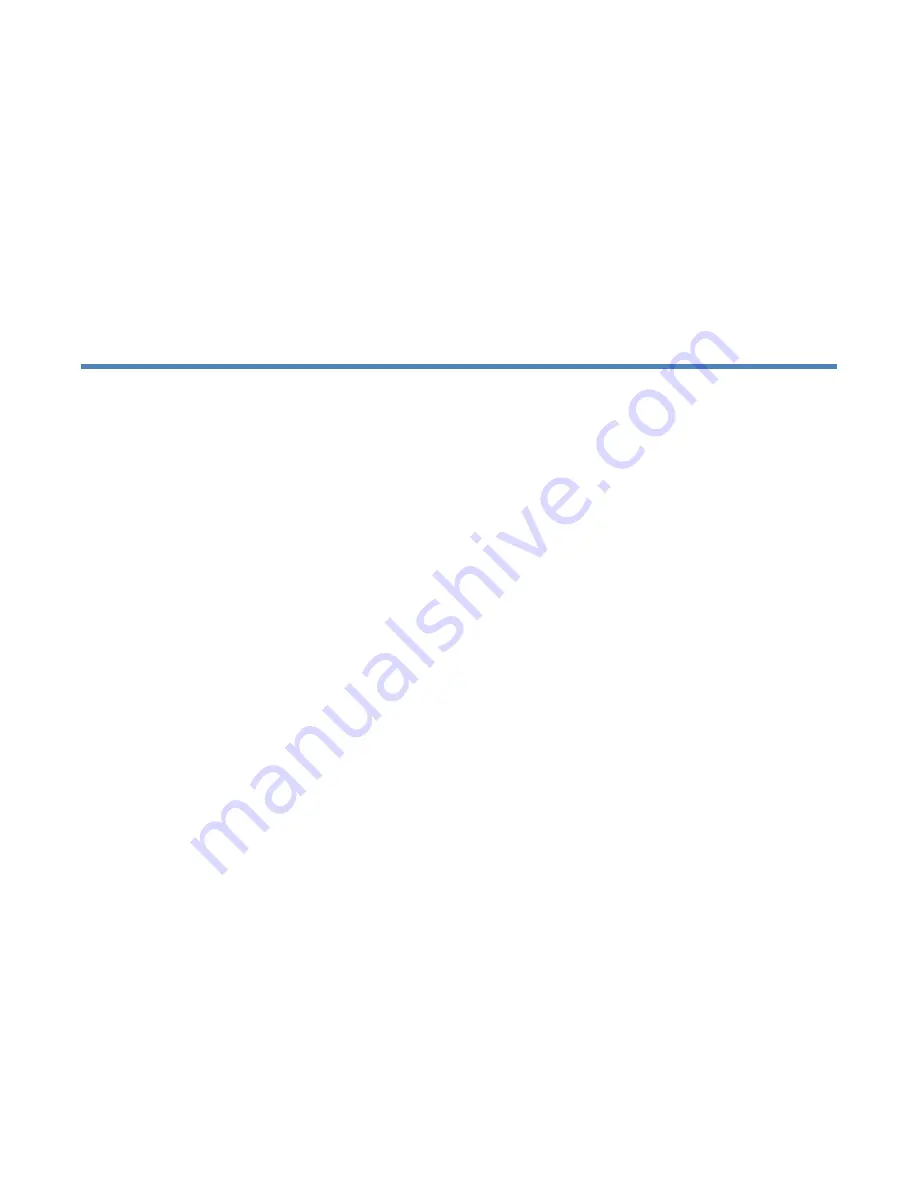
Digi XBee 865/868 LP Development Kit Getting Started Guide
3
Contents
Introduction to the Digi XBee 865/868LP Development Kit
Requirements
4
Additional Documentation
4
Setting up the Digi XBee 865/868LP Development Kit
Digi XBee 865/868LP Kit Components
5
Assembling Digi XBee 856/868LP Development Kit
6
Downloading and Installing the XCTU Software
Installing the USB Drivers
7
Installing the XCTU Software
7
Testing the Communication Link and Establishing a Mesh Network
Channel Mask Settings for Europe and India
9
Performing a Range Test
9
Establish a Mesh Network
13
Configuring Digi XBee Radios Using XCTU
Configuring the Remote XBee Modules Using XCTU
14
Changing from Mesh to Point-to-Multipoint Mode Using XCTU
15
Changing the XBee Firmware Versions using XCTU
16
:Appendix A: Troubleshooting the Digi XBee 865/868LP Development
Kit
Resetting the Digi XBee 865/868LP Development Kit
18
Troubleshooting Communication Failure between Radios
19




































