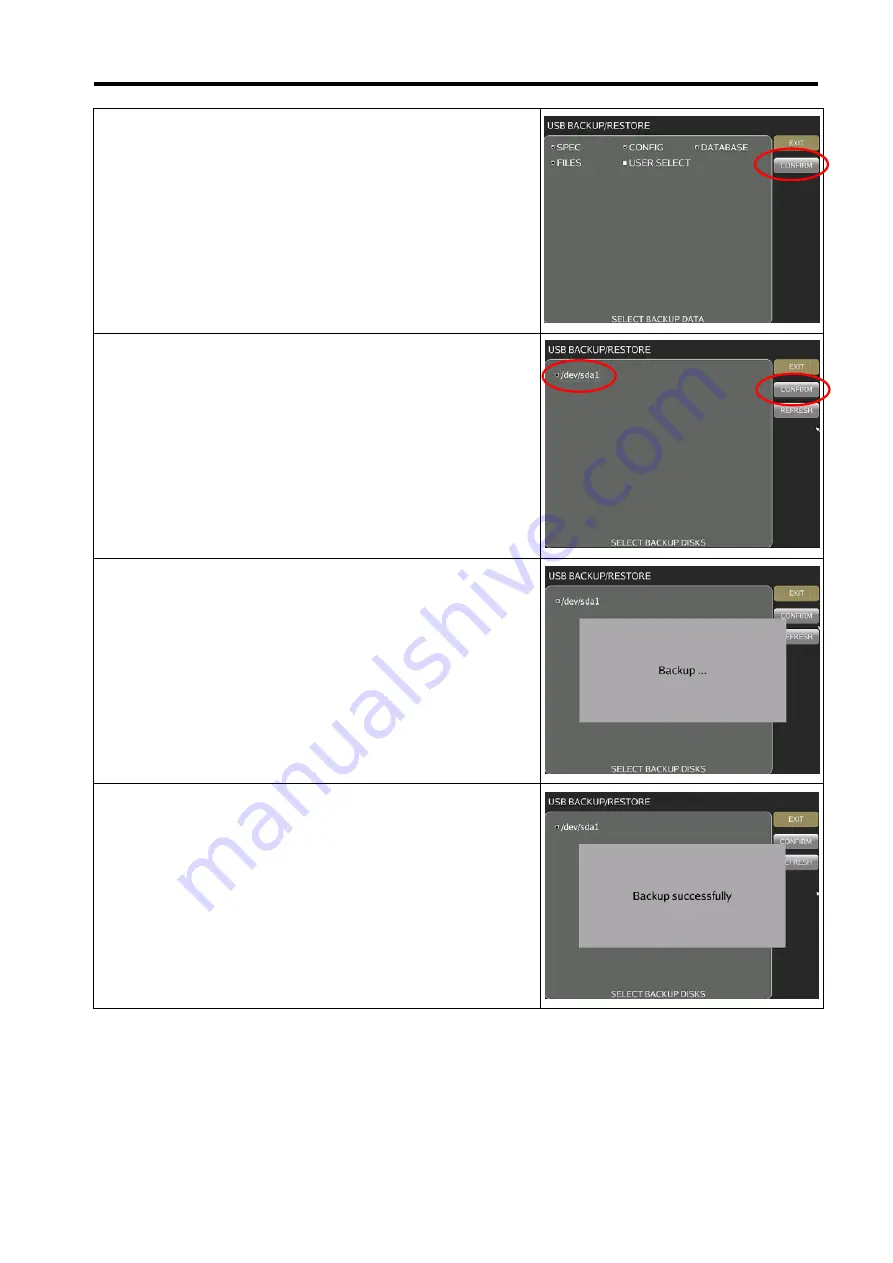
DI-5000_DP-5000_DPS-5000 Service Manual Edition 2
57
5) Select the desired data and touch
[CONFIRM]
button.
6) Select the disk e.g.
[/dev/sda1]
to backup
and
[CONFIRM]
button.
7) Waiting for Backup progress.
8) Data backup in USB storage device is successfully.