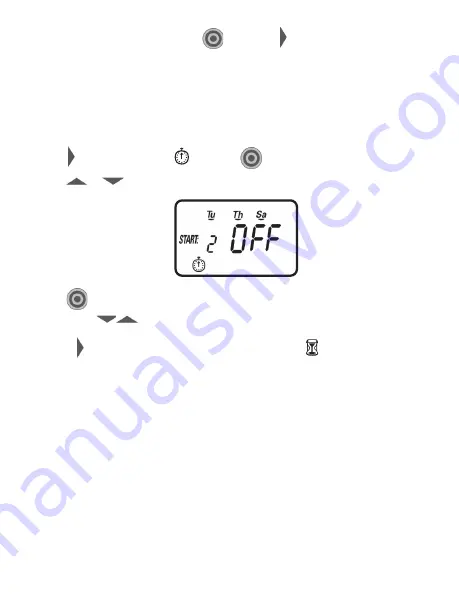
14
4. To set additional start times push
then push through the hours and
minutes to the next desired Start Time. Up to 5 start times can be programmed.
To delete a start time:
1. Push to select Start Time and push
to enter adjustment mode.
2. Push
or
to advance the hours until the display shows OFF.
3.
Push
to confirm your settings and scroll through to review all start times
by pushing
.
Push the
button to proceed to the next step Run Time .
NOTE:
In Propagation Mode, the controller will begin watering on the entered
start time for the run time entered. It will then operate every X minutes or hours
depending on what was entered for the watering frequency until it hits the stop
time where it will stop for the rest of the day. Watering will begin again on the next
day at the start time. Please see section 15 for more information.



























