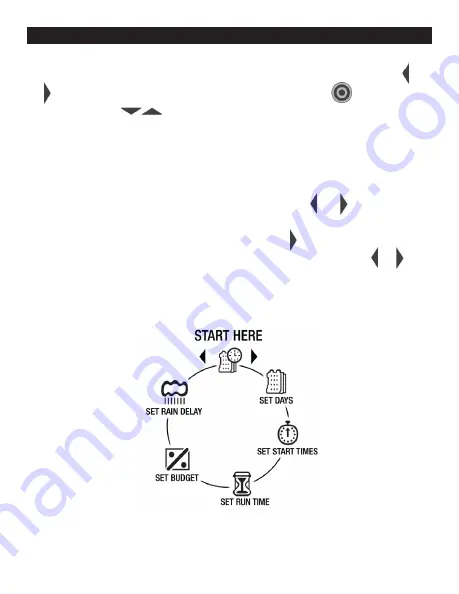
8
8. PROGRAMMING
This section explains the programming features and the steps necessary to
assign irrigation or propagation schedules. To program the controller use the
or buttons to select the desired program setting, then push
to make the
entry flash and the
buttons to change the value.
Only a flashing value
can be changed.
This controller features a normal irrigation mode as well as
a propagation mode. Changing the controller’s mode is explained in section 10
(Setting Watering Frequency).
NOTE:
The program settings are arranged in a circle. The or buttons can
be used to go from one setting to another in either backwards or forwards motion.
This guide is written in a linear fashion using only the button to move between
settings, but the controller does not need to be programmed linearly. The or
buttons can be used to visit any setting in any order for either modification or
review. Figure H below shows how the settings are arranged.
Figure H











































